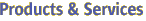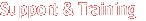- -u --user
-
The authorized domain application server administrative
username.
- -w --password
-
The --password option is deprecated. Use --passwordfile instead.
- --passwordfile
-
This option replaces the --
password option. Using the --password option on the command line or through the environment is deprecated.
The --passwordfile option specifies
the name of a file containing the password entries in a specified format.
The entry for the password must have the AS_ADMIN prefix followed by the
password name in capital letters. For example, to specify the domain application
server password, use an entry with the following format: AS_ADMIN_PASSWORD=password, where password is the actual administrator password. Other passwords that
can be specified include MAPPEDPASSWORD, USERPASSWORD, SAVEDMASTERPASSWORD,
MQPASSWORD, ALIASPASSWORD, and so on.
- -H --host
-
The machine name where the domain application
server is running. The default value is localhost.
- -p --port
-
The port number of the domain application
server listening for administration requests. The default port number for
Platform Edition is 4848. The default port number for Enterprise Edition is
4949.
- -s --secure
-
If set to true, uses SSL/TLS to communicate
with the domain application server.
- -t --terse
-
Indicates that any output data must be very
concise, typically avoiding human-friendly sentences and favoring well-formatted
data for consumption by a script. Default is false.
- -e --echo
-
Setting to true will echo the command line
statement on the standard output. Default is false.
- -I --interactive
-
If set to true (default), only the required
password options are prompted.
- -h --help
-
Displays the help text for the command.