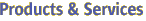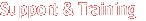|
|
|
NAME
stop-appserv - stops the domains in the specified domains directory
SYNOPSIS
stop-appserv [--domaindir install_dir/domains] [--terse=false] [--echo=false] [--interactive=true]
This command is deprecated use the stop-domain command instead. Use the stop-appserv command to stop the domains in specified domain directory. If the domain directory is not specified the domains in the default install_dir/domains directory are stopped.
This command is supported in local mode only.
- --domaindir
-
The directory where the domains are to be stopped. If specified, path must be accessible in the filesystem. If not specified, the domains are stopped in the default install_dir/domains directory.
- -t --terse
-
Indicates that any output data must be very concise, typically avoiding human-friendly sentences and favoring well-formatted data for consumption by a script. Default is false.
- -e --echo
-
Setting to true will echo the command line statement on to the standard output. Default is false.
- -I --interactive
-
If set to true (default), only the required password options are prompted.
Example 1. Using the stop--appserv command
asadmin> stop-appserv
Stopping Domain sampleDomain, please wait
Domain sampleDomain stopped
Command stop-appserv executed successfully
Where: the sampleDomain domain in the default domains directory is stopped.
- 0
-
command executed successfully
- 1
-
error in executing the command
- 0
-
error message
- 1
-
error message
create-domain(1), delete-domain(1), start-domain(1), stop-domain(1), list-domains(1), start-appserv(1)
| J2EE SDK 1.4 | Go To Top | Last Changed 22 Dec 2004 |
Company Info
|
Contact
|
Copyright 2004 Sun Microsystems, Inc. All rights reserved.
Use is subject to license terms.
|