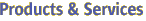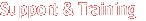|
|
|
NAME
asmigrate - automates migration of J2EE applications from
other J2EE platforms to Sun Java System Application Server
SYNOPSIS
asmigrate [ -h | --help ] [ -v | --version ] [ (-c |--commandline) | (-u | --ui) ] [ -q | --quiet ] [ -d | --debug ][ -s | --sourcedirectory source_directory ] [ -S | --sourceserver source_application_server ] [ -t | --targetdirectory target_directory ] [ -T | --targetserver target_application_server ] [ -n | --scan-native-apis-only ] [ -p | --scan-packages package_list ] [ -j | --java2db create-tables=true, drop-tables=true, db-vendor-name=dbVendorName ] [ -m | --migrate-cmp comment-pk-modifiers=true, overwrite-conflicting-accessors=true ] [ -f | --file-filter all-files=true, html-files=true, java-files=true, jsp-files=true, xml-files=true, archive-files=true ] [ -a | --append-logs ][ operands ]
Use the asmigrate utility to analyze your J2EE application
and translate vendor specific settings to Sun JavaTM
System Application Server specific settings that makes the application deployable
on Sun's J2EE products.
The following table identifies the supported J2EE product migrations:
| Source J2EE Platform | Destination J2EE Platform |
| WebLogic Application Server 5.1, 6.0, 6.1WebSphere Application Server 4.0JavaTM 2 Platform Enterprise Edition 1.3/1.4Sun ONE Application
Server 6.5, 7.0Sun JavaTM System Application
Server 7 2004Q2Sun ONE Web Server 6.0J2EE Reference
Implementation 1.3, 1.4JBoss Application Server 3.0, 3.2Tomcat Web Server 4.1.12 | Sun JavaTM System Application Server 8 2004Q4 |
- -h --help
-
displays the arguments for launching the MigrationTool.
- -v --version
-
displays the version of the MigrationTool.
- -u --ui
-
invokes the tool in user interface mode.
- -c --commandline
-
invokes the tool in command-line mode.
- -q --quiet
-
launches the tool in quiet mode.
- -d --debug
-
launches the tool in debug mode.
- -s --sourcedirectory
-
identifes the directory where the source code to migrate
or scan is present.
- -S --sourceserver
-
identifes the source application server of the applications
to be migrated. Possible servers include the following:
-
wl51: WebLogic Application Server 5.1
-
wl60: WebLogic Application Server 6.0
-
wl61: WebLogic Application Server 6.1
-
as65: Sun ONE Application Server 6.5
-
as70: Sun ONE Application Server 7.0
-
ws40: WebSphere Application Server 4.0
-
ri13: JavaTM 2 Platform Enterprise
Edition 1.3
-
ri14: JavaTM 2 Platform Enterprise
Edition 1.3
-
s1ws: Sun ONE Web Server
-
jb30: JBoss Application Server 3.0
-
tc41: Tomcat Application Server 4.1
- -t --targetdirectory
-
target or output directory where the migrated application
should be placed.
- -T --targetserver
-
target application server to which the application is to
be migrated.
- -n --scan-native-apis-only
-
scans the source code only for the presence of application
server specific proprietary APIs.
- -p --scan-packages
-
comma-separated list of Java packages to scan.
- -j --java2db
-
bypasses the creation of the sun-cmp-mapping.xml
file. Instead, introduces the option argument into the sun-ejb-jar.xml file. Option arguments are:
-
create-tables: if set to true (default), creates tables at
deploy. If set to false tables are not created.
-
drop-tables: if set to true (default), tables are dropped
at undeploy. If set to false tables are not dropped.
-
db-vendor-name: name of the database vendor for the application
to be migrated. Supported vendor names include: Oracle, Sybase, DB2, Generic
SQL92, PointBase, MSSQL.
- -m --migrate-cmp
-
migrates 1.1 compliant CMPs, if any, to 2.0. Option arguments
are:
-
overwrite-conflicting-accessors: if set to true (default),
conflicting accessors are overwritten. If set to false, conflicting accessors
are not overwritten.
-
comment-pk-modifiers: if set to true (default), setters of
primary key are commented. If set to false, setters of primary key are not
commented.
- -f --file-filter
-
selects the type of files to migrate. Option arguments are:
-
all-files: if specified and set to true (default), migrates
all types of files.
-
html-files: if specified and set to true (default), migrates
HTML files.
-
java-files: if specified and set to true (default), migrates
Java files.
-
jsp-files: if specified and set to true (default), migrates
JSP type files.
-
xml-files: if specified and set to true(default), migrates
all XML type files.
-
archive-files: if specified and set to true (default), migrates jar/ear/war/rar file types.
- -a --append-logs
-
if specified, appends the logging to the existing or previous
logs without overwriting them. If not specified, previous logs are overwritten.
- operands
-
identifes the archive
file (jar/ear/war/rar) to be migrated.
Example 1. Using asmigrate
This example shows how to migrate the source code for a Websphere 4.0
application to Sun Java System Application Server 8 Platform Edition 2004Q4
using the command line options. The output directory for the migrated code
is /tmp/ws_out. The location of the source code is in directory, /d1/asmt/examples/websphere_4_0/PeopleDB/src.
asmigrate -c -T sjs80PE -S ws40 -t /tmp/ws_out -s
/d1/asmt/examples/websphere_4_0/PeopleDB/src
This example shows how to migrate a Websphere 4.0 application archive
to Sun Java System Application Server 8 Platform Edition 2004Q4.
asmigrate -c -T sjs80PE -S ws40 -t /tmp/ws_out
/d1/asmt/examples/websphere_4_0/PeopleDB/WA
SDeployed/PeopleDBEnEar.ear
This example shows how to migrate source code from Weblogic 6.1 application
to Sun Java System Application Server 8 Platform Edition 2004Q4. Only Java
files are designated to be migrated. CMP 1.1 beans will be migrated to CMP
2.0 beans and conflicting CMP related accessors will be overwritten.
asmigrate -c -T sjs80PE -S wl61 -t /tmp/ws_out -s
/d1/asmt_headstrong/asmt/examples/weblogic_6_x/
iBank -f java-files=true -m overwrite-conflicting-accessors=true
This example shows how to start the migration tool UI.
asmigrate -u
asupgrade(1M)
Company Info
|
Contact
|
Copyright 2004 Sun Microsystems, Inc. All rights reserved.
Use is subject to license terms.
|