Examples of Using Solaris Live Upgrade to Create RAID-1 Volumes
The following examples present command syntax for creating RAID-1 volumes for a new boot environment.
Create RAID-1 Volume on Two Physical Disks
Figure 2–5 shows a new boot environment with a RAID-1 volume (mirror) that is created on two physical disks. The following command created the new boot environment and the mirror.
# lucreate -n second_disk -m /:/dev/md/dsk/d30:mirror,ufs \ -m /:/dev/dsk/c0t1d0s0,/dev/md/dsk/d31:attach -m /:/dev/dsk/c0t2d0s0,/dev/md/dsk/d32:attach \ -m -:/dev/dsk/c0t1d0s1:swap -m -:/dev/dsk/c0t2d0s1:swap |
This command performs the following tasks:
-
Creates a new boot environment, second_disk.
-
Creates a mirror d30 and configures a UFS file system.
-
Creates a single-device concatenation on slice 0 of each physical disk. The concatenations are named d31 and d32.
-
Adds the two concatenations to mirror d30.
-
Copies the root (/) file system to the mirror.
-
Configures files systems for swap on slice 1 of each physical disk.
Figure 2–5 Create a Boot Environment and Create a Mirror
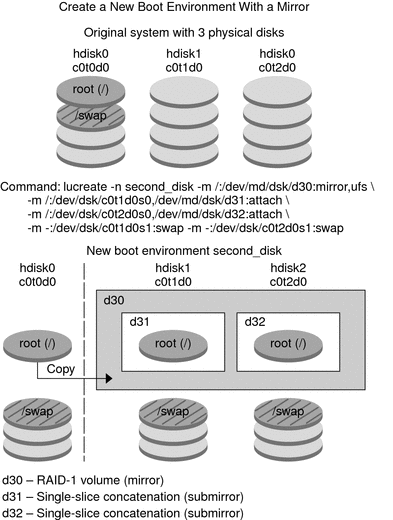
Create a Boot Environment and Use the Existing Submirror
Figure 2–6 shows a new boot environment that contains a RAID-1 volume (mirror). The following command created the new boot environment and the mirror.
# lucreate -n second_disk -m /:/dev/md/dsk/d20:ufs,mirror \ -m /:/dev/dsk/c0t1d0s0:detach,attach,preserve |
This command performs the following tasks:
-
Creates a new boot environment, second_disk.
-
Breaks mirror d10 and detaches concatenation d12.
-
Preserves the contents of concatenation d12. File systems are not copied.
-
Creates a new mirror d20. You now have two one-way mirrors d10 and d20.
-
Attaches concatenation d12 to mirror d20.
Figure 2–6 Create a Boot Environment and Use the Existing Submirror
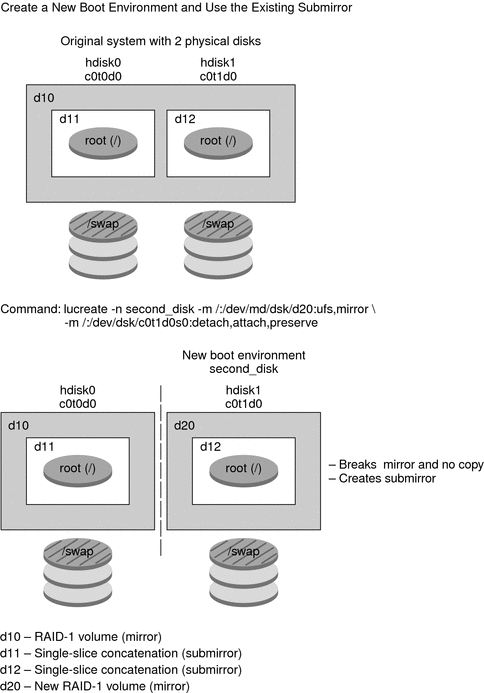
- © 2010, Oracle Corporation and/or its affiliates
