Overview of the Sun Desktop Manager
The Sun Desktop Manager provides a central configuration for desktop hosts. Settings can be assigned to various elements of an organization or domain structure, enabling the administrator to efficiently manage groups of users or hosts.
Figure 1–1 Desktop Manager Architecture
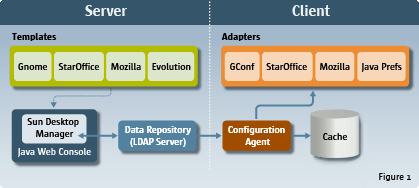
The main components of the Desktop Manager are:
-
Configuration Repositories
-
Management Tools
-
Desktop Manager Templates
-
Configuration Agent
-
Configuration Adapters
Configuration data is centrally stored in configuration repositories. The configuration data is managed (created/deleted/modified/assigned/unassigned) using the management tools, which consist of a web-based Desktop Manager graphical user interface, and a command line interface. The templates are used by the web-based management tool to render the configuration data in the web browser.
The Configuration Agent retrieves configuration data from the configuration repository on behalf of the user applications. The Agent caches the information retrieved from the central configuration repository.
The management tools are completely de-coupled from the Agent, which means that they only operate on the configuration repository.
The user applications (using the Configuration Adapters) query the configuration data through the Configuration Agent.
The product directly supports the retrieval and application of settings for the following configuration systems:
-
GConf. Gnome configuration framework
-
StarOfficeTM Registry
-
MozillaTM Preferences
-
JavaTM Preferences
- © 2010, Oracle Corporation and/or its affiliates
