| C H A P T E R 32 |
|
SunPCi II Test (sunpci2test) |
The sunpci2test tests the SunPCi II card, which is a PC processor embedded in an add-on card. This test consists of approximately 150 POST routines that perform diagnostic, hardware detection, and initialization functions. This test issues a reset, then launches POST in the SunPCi II BIOS to check the devices. Finally, the sunpci2test runs bridge and system diagnostics tests.
II card, which is a PC processor embedded in an add-on card. This test consists of approximately 150 POST routines that perform diagnostic, hardware detection, and initialization functions. This test issues a reset, then launches POST in the SunPCi II BIOS to check the devices. Finally, the sunpci2test runs bridge and system diagnostics tests.
SunPCi-2 and SunPCi-3 cards are tested by the sunpci2test diagnostic. If the card under test is SunPCi-2 then the device name will be sunpci2drvX. If it is SunPCi-3 then the device name will be sunpci3drvX.
Before running the test, the X-window for Microsoft Windows must be shut down. If this is not done, the test will not launch.
|
1. Click Start button in Microsoft Windows.
The shutdown window appears. Wait for the "It is now safe to shut off your PC" message.
3. Select "File" from the SunPCi window.
4. Select "Exit" from the file menu.
To reach the dialog box below, right-click on the test name in the System Map and select Test Parameter Options. If you do not see this test in the System Map, you might need to expand the collapsed groups, or your system may not include the device appropriate to this test. Refer to the SunVTS User's Guide for more details.
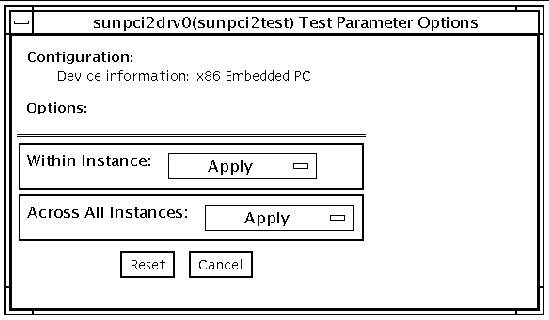
sunpci2test only runs with the default parameters in place. Thus, this test does not allow any options to be configured specifically for an individual system. The number of instances is preset to 1 (the default value), as only one local copy of the test is supported.
/opt/SUNWvts/bin/sunpci2test standard_arguments
Copyright © 2005, Sun Microsystems, Inc. All Rights Reserved.