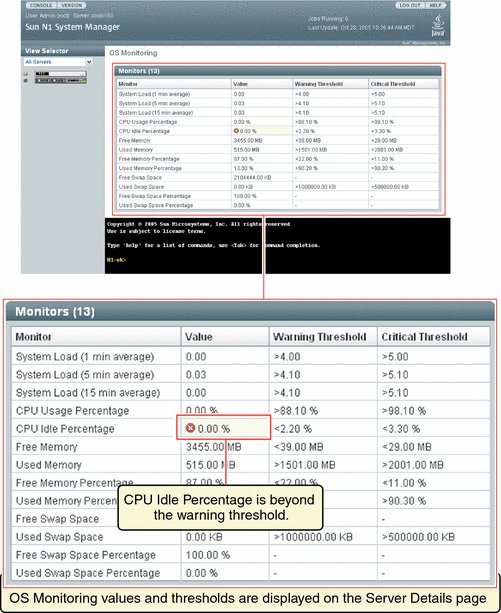To Retrieve Threshold Values for a Server
To Retrieve Threshold Values for a Server
Before You Begin
To enable the management agent IP and security credentials on a server named server, add the management features on the server as explained in Adding and Upgrading Base Management and OS Monitoring Features.
Steps
-
Log in to the N1 System Manager.
See To Access the N1 System Manager Command Line for details.
-
Type the show server command:
N1-ok> show server server
In this procedure, server is the name of the managed server for which you want to retrieve threshold values.
Detailed monitoring threshold values appear in the output, including threshold information for the server's hardware health, OS health, and network reachability. Default values are shown if no specific values have been set.
See show server in Sun N1 System Manager 1.3 Command Line Reference Manual for details.
- © 2010, Oracle Corporation and/or its affiliates