Seeing Detailed Task Information
The Task Details page contains four tables that provide detailed information about the selected task. This one details page contains information for each task that appears in the three job views tabs. All the information on this page is useful for diagnosing jobs that might be experiencing some kind of problem or issue.
Figure 5–5 Task Details Page
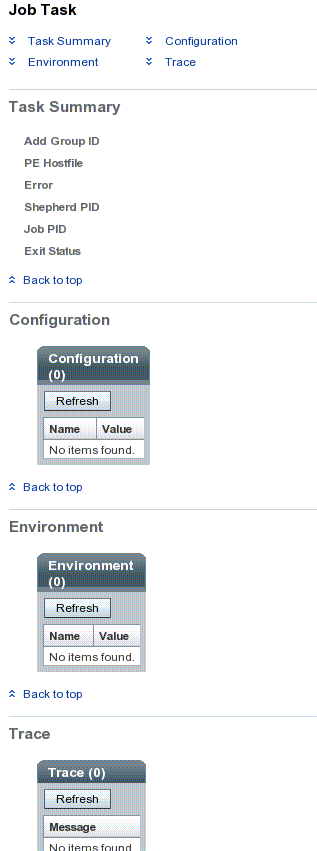
This Task Details page contains tables of information that correspond to a different file from the job spool directory. For more information on the information in the job spool directory, see the N1 Grid Engine 6 Administration manual. The tables are:
-
Task Summary
-
Configuration
-
Environment
-
Trace
Task Summary Table
The Task Summary table tells you basic information about the job task.
-
Add Group ID — Contains one line with the additional group ID used to control and monitor the job.
-
PE Hostfile — A file describing the host setup of a parallel job which contains each involved host, the queues the job was spooled into, and the number of reserved slots (tasks) per host.
-
Error — Contains an error message in the case of severe errors during the startup of a job. For example, Execd cannot start shepherd.
-
Shepherd PID — The process ID of the shepherd.
-
Job PID — The process ID of the job (the shepherd's child process).
-
Exit Status — The numeric exit code of the job in a single line.
- © 2010, Oracle Corporation and/or its affiliates
