Proxy Statements for Incoming Requests
This section describes proxy statements for requests from the System Management Agent that are intended for the Solstice Enterprise Agents software.
When dynamic proxies have been generated, the System Management Agent proxy mechanism handles the forwarding of those requests to snmpdx. The seaProxy module generates dynamic proxies for any Solstice Enterprise Agents subagents that have to register with snmpdx. Therefore, Solstice Enterprise Agents subagents can still be used with the SMA. Note that support of the Solstice Enterprise Agents software, including snmpdx, is for a limited transitional time. Migrate as early as possible those subagents that you implemented with the Solstice Enterprise Agents, to use the System Management Agent.
Migration from Solstice Enterprise Agents software to the System Management Agent is done through the AgentX subagent. If you have Solstice Enterprise Agents modules that you specifically want to migrate to the System Management Agent, see the Solaris System Management Agent Developer’s Guide. This contains information on migrating modules, and explains the demo modules that are shipped with the System Management Agent. One of these demo modules is specifically designed to illustrate the migration process for Solstice Enterprise Agents modules.
If both the System Management Agent and the Solstice Enterprise Agents software are running, snmpd, the SMA master agent, should occupy port 161. During the boot process, the SMA service obtains an anonymous port. The service configures snmpdx to run on this port through the port entry in the Solstice Enterprise Agents configuration file, snmpd.conf, at /etc/snmp/conf/. After the change, the last few lines of the /etc/snmp/conf/snmpdx.reg file contain the new port number.
In this example, the new port number is 16161. The last few lines of the /etc/snmp/conf/snmpdx.reg file also contain other details:
agents =
{
{ name = "relay-agent"
subtrees = { sun.2.15 }
timeout = 900000000
port = 16161
}
}
|
When Solstice Enterprise Agents subagents such as the DMI subagent start, they send requests to port 161 with a “private” community string. This “private” community string must be defined in the System Management Agent configuration file that was read at startup. Otherwise, Solstice Enterprise Agents subagents do not register successfully and die.
The SMA checks that a proxy statement is generated for the OID of the incoming request. The SMA performs this check if the “private” community string that the Solstice Enterprise Agents subagents hold in their requests is defined in the SMA configuration file that was read at startup. Once these strings are verified, the SMA changes the port of the incoming request to the port configured as described in this section. In this example, the port that is configured is port 16161.
Note –
After the seaProxy module has been enabled, you do not need to restart the Solstice Enterprise Agents software master agent, snmpdx, after restarting the SMA master agent, snmpd.
Figure 5–2 Routing of Requests With both SEA and SMA Present, Using the seaProxy Module and Proxy Statements
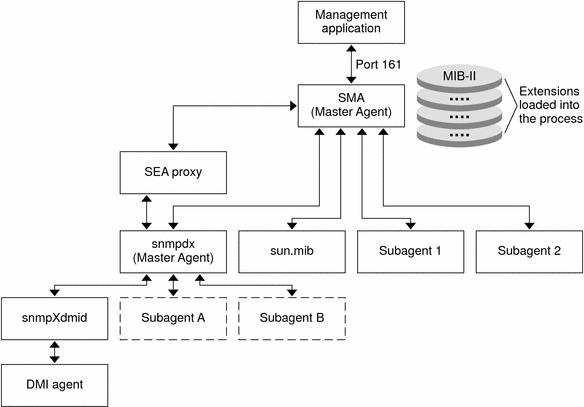
- © 2010, Oracle Corporation and/or its affiliates
