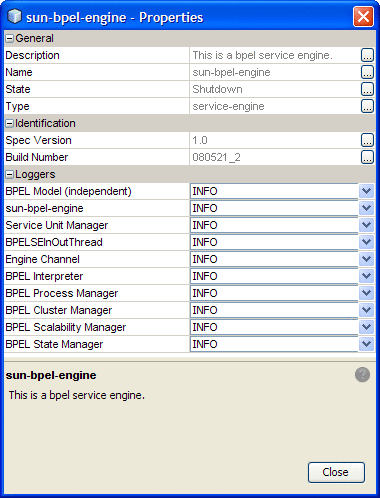Configuring the BPEL Service
Engine Runtime Properties
The BPEL Service Engine runtime properties can be configured from the
NetBeans IDE, or from a command prompt (command line interface) during installation.
Accessing the BPEL Service Engine Runtime Properrties
To display or edit the properties in the NetBeans IDE, do the following:
-
From the Services tab of the NetBeans IDE, expand the Servers
node.
-
Start your application server, for example GlassFish v2. To
do this, right-click your application server and select Start from
the shortcut menu.
-
Under the application server, expand the JBI -> Service
Engines nodes and select the BPEL Service Engine. The current BPEL Service
Engine properties are displayed at the right side of the NetBeans IDE. You
can also double-click the BPEL Service Engine to open a properties window.
-
Edit the properties as needed. To apply any changes you make
to the runtime BPEL Service Engine properties, stop and restart the BPEL Service
Engine.
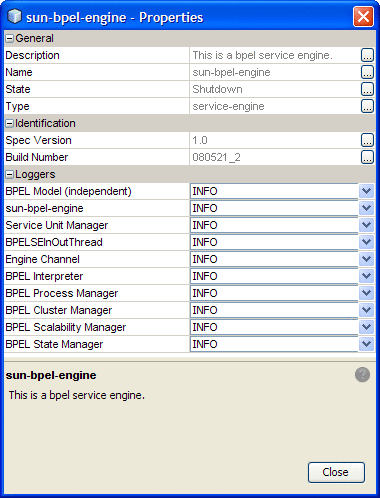
Runtime Property Descriptions
The following table include descriptions for the BPEL Service Engine
runtime properties
|
Property Name
|
Description
|
Default Value
|
|
General Properties
|
|
Description
|
Description of the JBI Component.
|
This is a bpel service engine.
|
|
Name
|
Name of the JBI Component. Specifies a unique name in the JBI environment.
If you are installing more than one BPEL Service Engine in a JBI environment,
make sure that each is unique. This can be changed in the descriptor (jbi.xml)
for the component. When the service unit deploys the component, it is matched
with target component name defined in its descriptor – jbi.xml.
|
sun-bpel-engine
|
|
State
|
State of the JBI Component. Started, Stopped, or Shutdown.
|
Started
|
|
Type
|
Type of the JBI Component (service-engine or binding-component)
|
service-engine
|
|
Identification Properties
|
|
Build Number
|
Date and time stamp for the current build.
|
<build_number>
|
|
Spec Version
|
BPEL specification fully supported by this build.
|
<spec_version>
|
|
Loggers
|
|
BPEL Model (independent)
|
Specifies the user-designated level of logging for each
event.
Each logger can be set to record information at any of the following
levels:
-
FINEST: messages provide highly detailed tracing
-
FINER: messages provide more detailed tracing
-
FINE: messages provide basic tracing
-
CONFIG: provides static configuration messages
-
INFO: provides informative messages
-
WARNING: messages indicate a warning
-
SEVERE: messages indicate a severe failure
-
OFF: no logging messages
|
INFO
|
|
sun-bpel-engine
|
INFO
|
|
Service Unit Manager
|
INFO
|
|
BPELSEInOutThread
|
INFO
|
|
EngineChannel
|
INFO
|
|
BPELInterpreter
|
INFO
|
|
BPEL Process Manager
|
INFO
|
|
BPEL Cluster Manager
|
INFO
|
|
BPEL Scalability Manager
|
INFO
|
|
BPEL State Manager
|
INFO
|