Configuring Checkpointing Environments With QMON
On the QMON Main Control window, click the Checkpoint Configuration button. The Checkpointing Configuration dialog box appears.
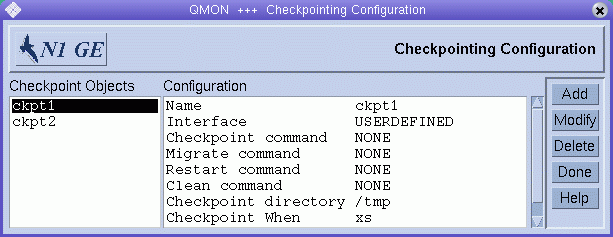
Viewing Configured Checkpointing Environments
To view previously configured checkpointing environments, select one of the checkpointing environment names listed under Checkpoint Objects. The corresponding configuration is displayed under Configuration.
Adding a Checkpointing Environment
In the Checkpointing Configuration dialog box, click Add. The Add/Modify Checkpoint Object dialog box appears, along with a template configuration that you can edit.
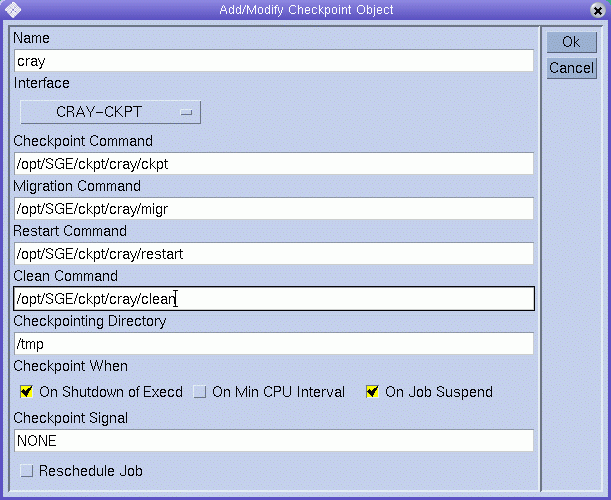
Fill out the template with the requested information.
Click OK to register your changes with sge_qmaster. Click Cancel to close the dialog box without saving changes.
Modifying Checkpointing Environments
In the Checkpoint Objects list, select the name of the configured checkpointing environment you want to modify, and then click Modify. The Add/Modify Checkpoint Object dialog box appears, along with the current configuration of the selected checkpointing environment.
The Add/Modify Checkpoint Object dialog box enables you to change the following information:
-
Name
-
Checkpoint, Migration, Restart, and Clean command strings
-
Directory where checkpointing files are stored
-
Occasions when checkpoints must be initiated
-
Signal to send to job or application when a checkpoint is initiated
See the checkpoint(5) man page for details about these parameters.
In addition, you must define the Interface to use. The Interface is also called checkpointing method. From the Interface list under Name, select an Interface. See the checkpoint(5) man page for details about the meaning of the different interfaces.
Note –
For the checkpointing environments provided with the distribution of the grid engine system, change only the Name parameter and the Checkpointing Directory parameter.
Click OK to register your changes with sge_qmaster. Click Cancel to close the dialog box without saving changes.
Deleting Checkpointing Environments
To delete a configured checkpointing environment, select it, and then click Delete.
- © 2010, Oracle Corporation and/or its affiliates
