Configuring User Access Lists With QMON
On the QMON Main Control window, click the User Configuration button, and then click the Userset tab. The Userset tab appears.
Figure 4–1 Userset Tab
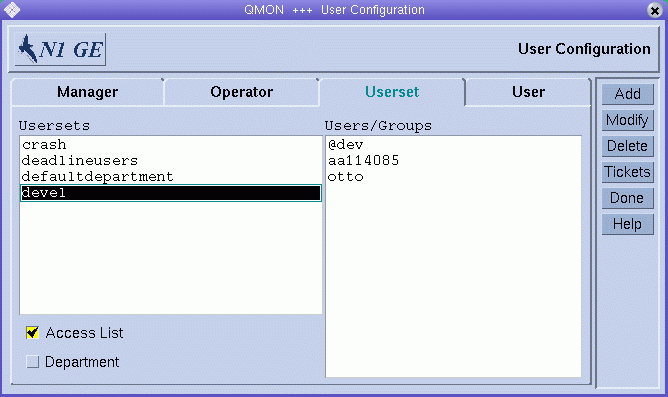
In the grid engine system, a userset can be either an Access List or a Department, or both. The two check boxes below the Usersets list indicate the type of the selected userset. This section describes access lists. Departments are explained in Defining Usersets As Projects and Departments.
The Usersets lists displays all available access lists. To display the contents of an access list, select it. The contents are displayed in the Users/Groups list.
Note –
The names of groups are prefixed with an @ sign.
To add a new userset, click Add.
To modify an existing userset, select it, and then click Modify.
To delete a userset, select it, and then click Delete.
When you click Add or Modify, an Access List Definition dialog box appears.
Figure 4–2 Access List Definition Dialog Box
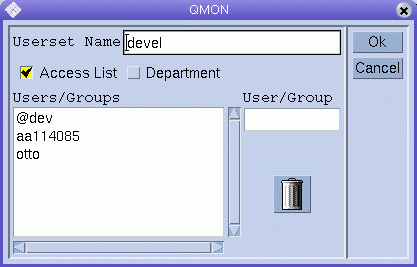
To add a new access list definition, type the name of the access list in the Userset Name field. If you are modifying an existing access list, its name is displayed in the Userset Name field.
To add a new user or group to the access list, type a user or group name in the User/Group field. Be sure to prefix group names with an @ sign.
The Users/Groups list displays all currently defined users and groups.
To delete a user or group from the Users/Groups list, select it, and then click the trash icon.
To save your changes and close the dialog box, click OK. Click Cancel to close the dialog box without saving changes.
- © 2010, Oracle Corporation and/or its affiliates
