 How to Create Project-Based Share-Tree Scheduling
How to Create Project-Based Share-Tree Scheduling
The objective of this setup is to guarantee a certain share assignment of all the cluster resources to different projects over time.
-
Specify the number of share-tree tickets (for example, 1000000) in the scheduler configuration.
See Configuring Policy-Based Resource Management With QMON, and the sched_conf(5) man page.
-
(Optional) Add one user for each scheduling-relevant user.
See Configuring User Objects With QMON, and the user(5) man page.
-
Add one project for each scheduling-relevant project.
See Defining Projects With QMON, and the project(5) man page.
-
Use QMON to set up a share tree that reflects the structure of all scheduling-relevant projects as nodes.
-
Assign share tree shares to the projects.
For example, if you are creating project-based share-tree scheduling with first-come, first-served scheduling among jobs of the same project, a simple structure might look like the following:
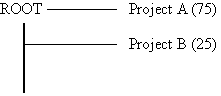
If you are creating project-based share-tree scheduling with equal shares for each user, a simple structure might look like the following:
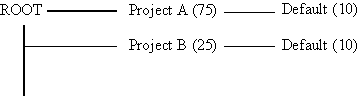
If you are creating project-based share-tree scheduling with individual user shares in each project, add users as leaves to their projects. Then assign individual shares. A simple structure might look like the following:
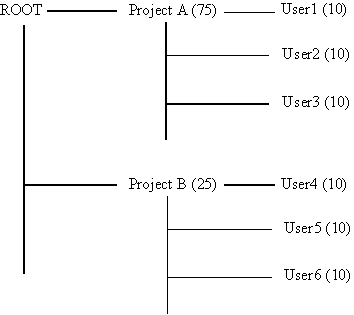
If you want to assign individual shares to only a few users, designate the user default in combination with individual users below a project node. For example, you can condense the tree illustrated previously into the following:
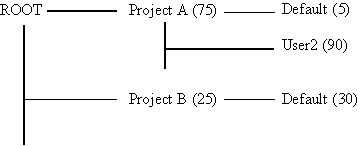
- © 2010, Oracle Corporation and/or its affiliates
