Adding and Modifying Global and Host Configurations With QMON
In the Cluster Configuration dialog box (Figure 1–6), select a host name or the name global, and then click Add or Modify. The Cluster Settings dialog box appears.
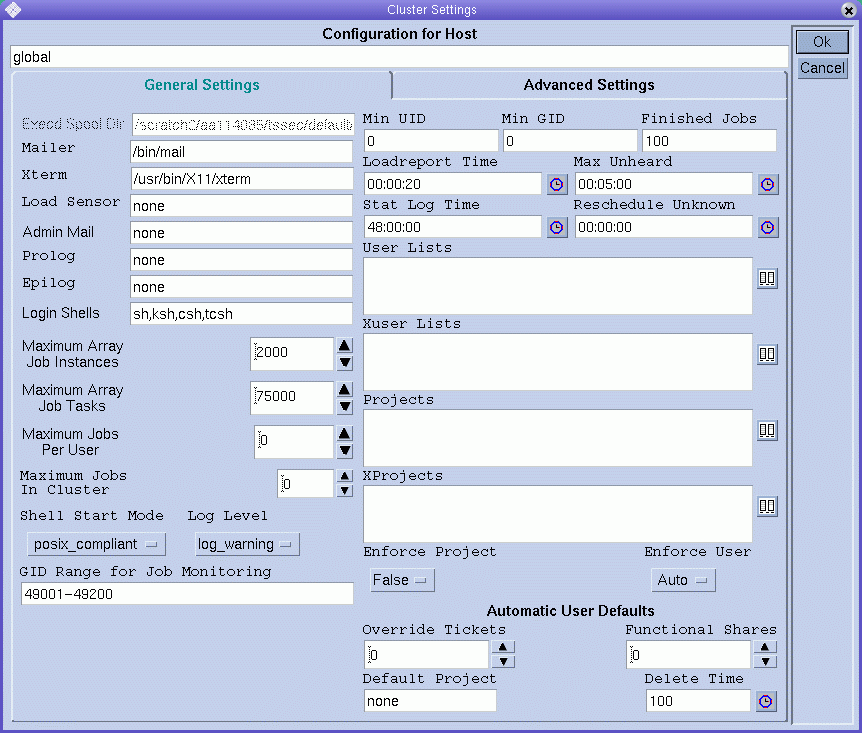
The Cluster Settings dialog box enables you to change all parameters of a global configuration or a local host configuration.
All fields of the dialog box are accessible only if you are modifying the global configuration. If you modify a local host, its configuration is reflected in the dialog box. You can modify only those parameters that are feasible for local host changes.
If you are adding a new local host configuration, the dialog box fields are empty.
The Advanced Settings tab shows a corresponding behavior, depending on whether you are modifying a configuration or are adding a new configuration. The Advanced Settings tab provides access to more rarely used cluster configuration parameters.
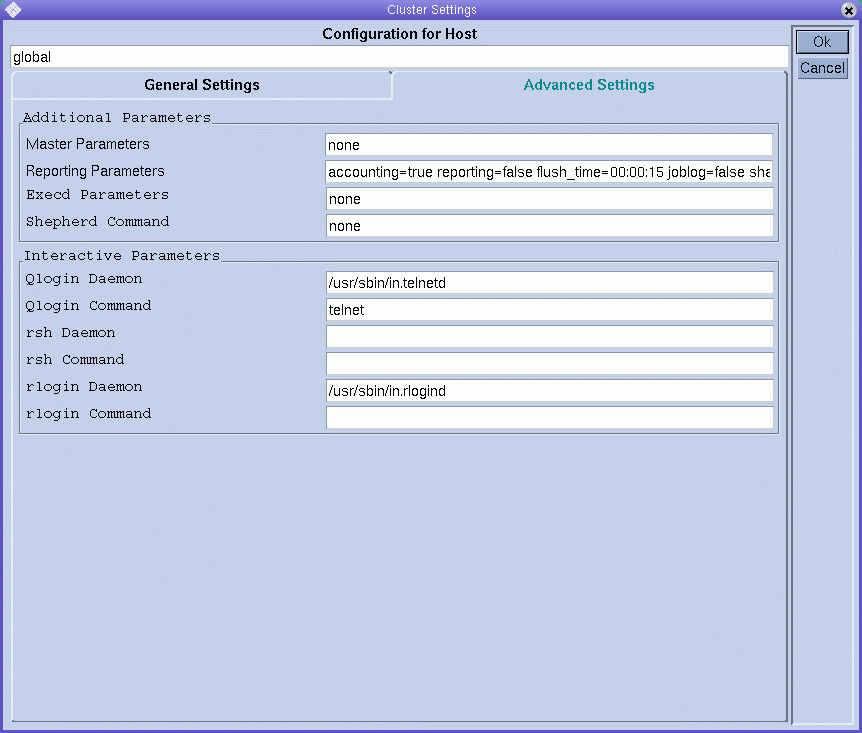
When you finish making changes, click OK to save your changes and close the dialog box. Click Cancel to close the dialog box without saving changes.
See the sge_conf(5) man page for a complete description of all cluster configuration parameters.
- © 2010, Oracle Corporation and/or its affiliates
