Displaying Configured Parallel Environment Interfaces With QMON
On the QMON Main Control window, click the Parallel Environment Configuration button. The Parallel Environment Configuration dialog box appears. See Configuring Parallel Environments With QMON for more information.
The following example defines a parallel job to be submitted. The job requests that the parallel environment interface mpi (message passing interface) be used with from 4 to 16 processes. 16 is preferable.
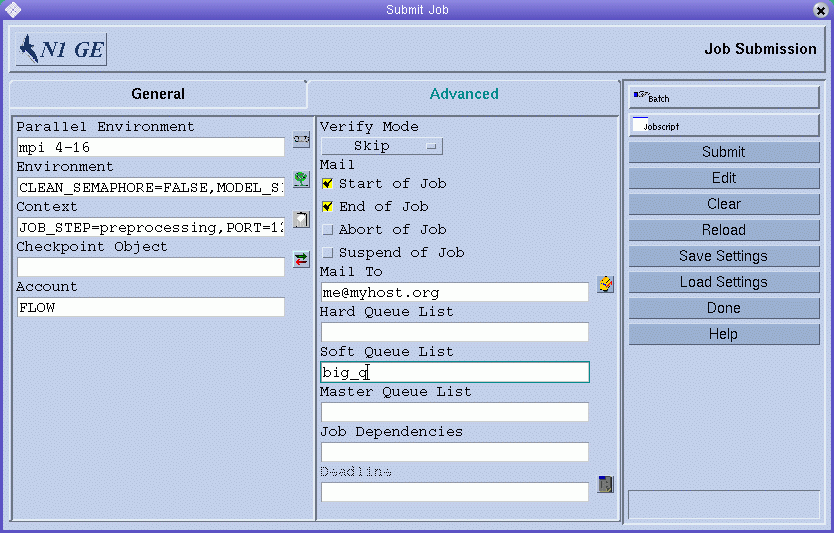
To select a parallel environment from a list of available parallel environments, click the button at the right of the Parallel Environment field. A selection dialog box appears.
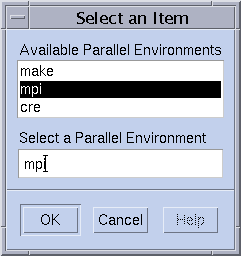
You can add a range for the number of parallel tasks initiated by the job after the parallel environment name in the Parallel Environment field.
The qsub command corresponding to the parallel job specification described previously is as follows:
% qsub -N Flow -p -111 -P devel -a 200012240000.00 -cwd \ -S /bin/tcsh -o flow.out -j y -pe mpi 4-16 \ -v SHARED_MEM=TRUE,MODEL_SIZE=LARGE \ -ac JOB_STEP=preprocessing,PORT=1234 \ -A FLOW -w w -r y -m s,e -q big_q\ -M me@myhost.com,me@other.address \ flow.sh big.data |
This example shows how to use the qsub -pe command to formulate an equivalent request. The qsub(1) man page provides more details about the -pe option.
Select a suitable parallel environment interface for a parallel job, keeping the following considerations in mind:
-
Parallel environment interfaces can use different message-passing systems or no message systems.
-
Parallel environment interfaces can allocate processes on single or multiple hosts.
-
Access to the parallel environment can be denied to certain users.
-
Only a specific set of queues can be used by a parallel environment interface.
-
Only a certain number of queue slots can be occupied by a parallel environment interface at any point of time.
Ask the grid engine system administration for the available parallel environment interfaces best suited for your types of parallel jobs.
You can specify resource requirements along with your parallel environment request. The specifying of resource requirements further reduces the set of eligible queues for the parallel environment interface to those queues that fit the requirement. See Defining Resource Requirements in Sun N1 Grid Engine 6.1 User’s Guide.
For example, assume that you run the following command:
% qsub -pe mpi 1,2,4,8 -l nastran,arch=osf nastran.par |
The queues that are suitable for this job are queues that are associated with the parallel environment interface mpi by the parallel environment configuration. Suitable queues also satisfy the resource requirement specification specified by the qsub -l command.
Note –
The parallel environment interface facility is highly configurable. In particular, the administrator can configure the parallel environment startup and stop procedures to support site-specific needs. See the sge_pe(5) man page for details. Use the qsub -v and qsub -V commands to pass information from the user who submits the job to the startup and stop procedures. These two options export environment variables. If you are unsure, ask the administrator whether you are required to export certain environment variables.
- © 2010, Oracle Corporation and/or its affiliates
