Displaying a Cluster Configuration With QMON
On the QMON Main Control window, click the Cluster Configuration button. The Cluster Configuration dialog box appears.
Figure 1–6 Cluster Configuration Dialog Box
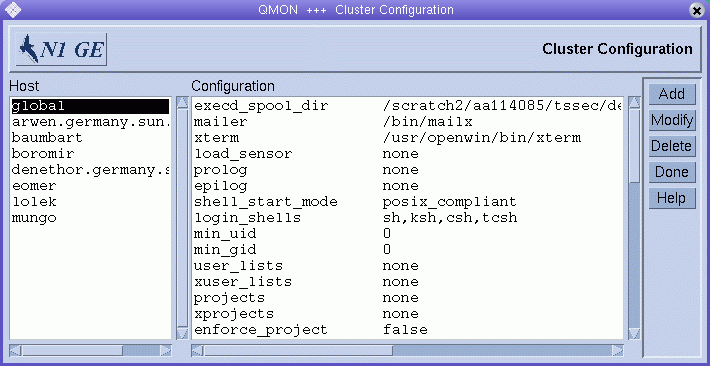
In the Host list, select the name of a host. The current configuration for the selected host is displayed under Configuration.
- © 2010, Oracle Corporation and/or its affiliates
