Configuring Policy-Based Resource Management With QMON
On the QMON Main Control window, click the Policy Configuration button. The Policy Configuration dialog box appears.
Figure 5–1 Policy Configuration Dialog Box
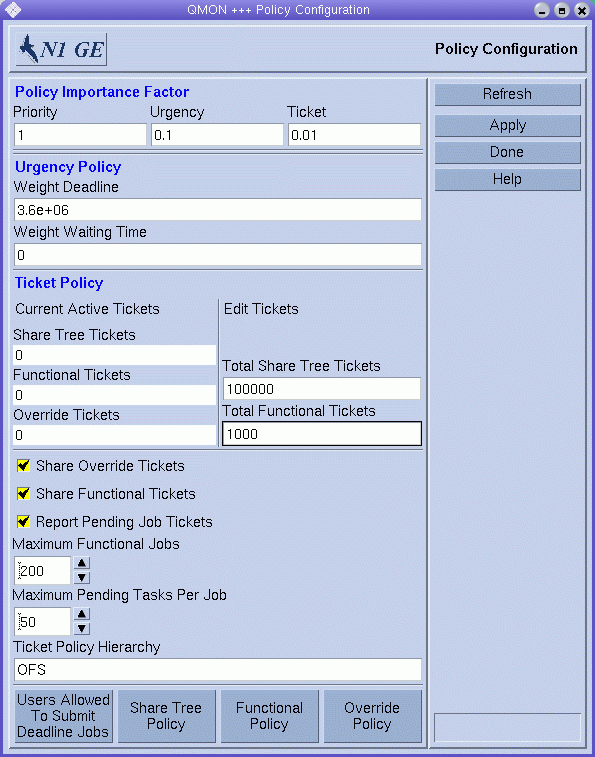
The Policy Configuration dialog box shows the following information:
-
Policy Importance Factor
-
Urgency Policy
-
Ticket Policy. You can readjust the policy-related tickets.
From this dialog box you can access specific configuration dialog boxes for the three ticket-based policies.
- © 2010, Oracle Corporation and/or its affiliates
