Creating and Running Advanced Queries
You must have previous experience writing SQL queries to use this feature of the accounting and reporting console.
 How to Create an Advanced Query
How to Create an Advanced Query
-
Click New Advanced Query on the Query List screen.
-
Type your SQL query in the field.
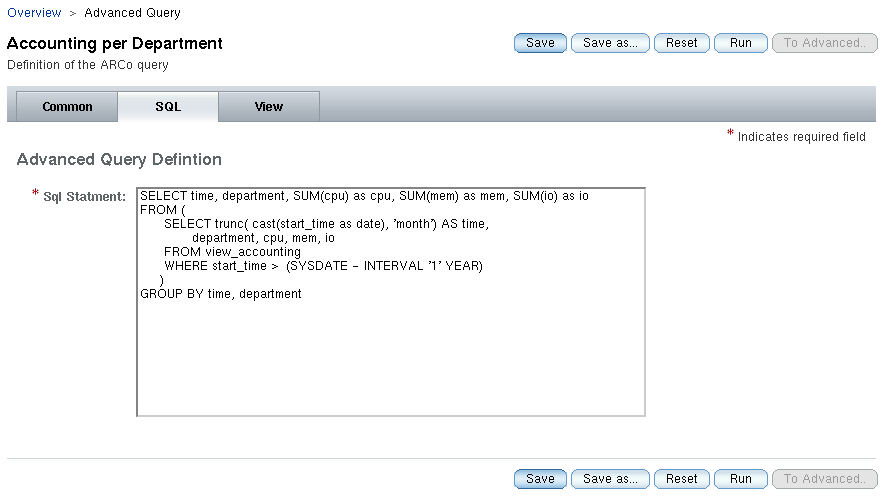
-
Save or run your query.
 How to Run an Advanced Query
How to Run an Advanced Query
-
Run the query.
-
To run a query that you just created, click Run on the Advanced Query screen.
-
To run a query that you previously saved, select the query from the Query List screen and click Run.
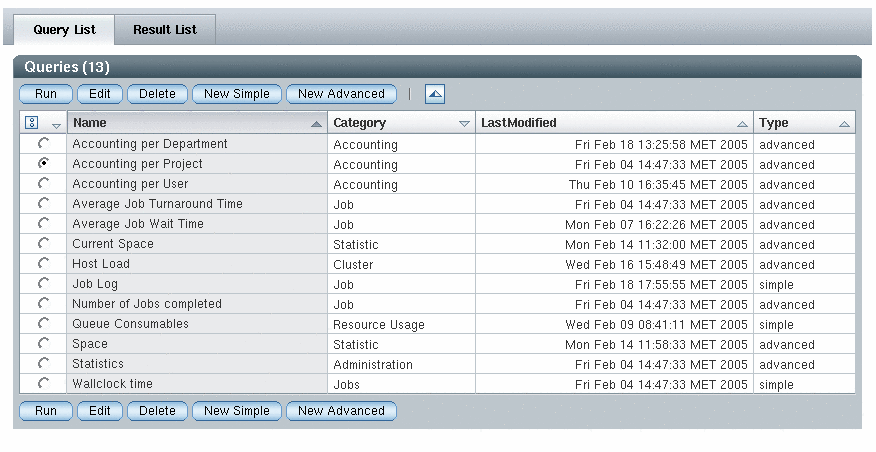
-
 How to Edit an Advanced Query
How to Edit an Advanced Query
- © 2010, Oracle Corporation and/or its affiliates
