Chapter 7 Using Sun OTP for End-to-End Solution Deployment
This chapter lists the stages in using Sun OTP for end-to-end solution deployment.
Stages in Using Sun OTP for End-to-End Solution Deployment
Before You Begin: Before using Sun OTP for end-to-end solution deployment, you need to create N1 SPS solution plans. The N1 SPS solution plans consist of Sun OTP plans and NEP specific plans. The N1 SPS solution plans allows you to deploy OS, Sun OTP components, and NEP applications.
After creating N1 SPS solution plans, you typically follow these stages in this order for end-to-end solution deployment.
-
Deploy operating systems from solution plans.
-
Deploy Sun OTP components from solution plans.
-
Deploy hosted NEP applications from solution plans. NEP applications can also be installed between the Sun OTP plans.
The following figure shows the deployment path and deployment tools available in Sun OTP.
Figure 7–1 Sun OTP in End-to-End Solution Deployment
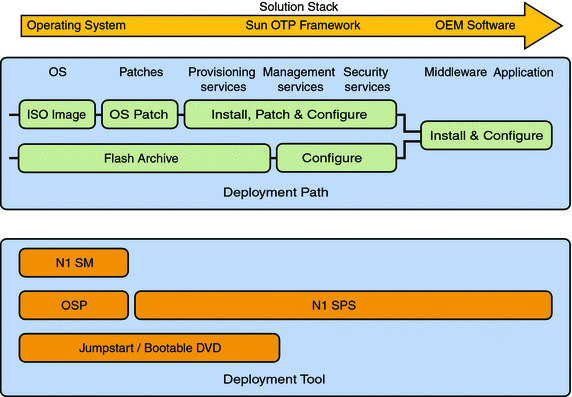
The following figure shows several control points that are available in Sun OTP solution deployment. These control points indicate that NEP specific plans can be inserted at these points. However, the order of installation of Sun OTP plans described in Order of Installing N1 SPS Plans must be satisfied.
Figure 7–2 Control Points Implementation
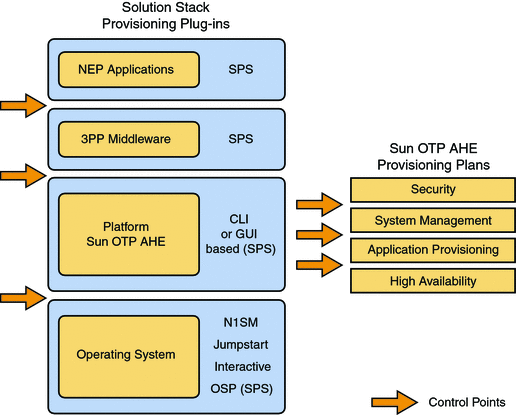
Deployment Methods
The following table lists the deployment methods that you can use for end-to-end solution deployment.
Table 7–1 Deployment Methods
- © 2010, Oracle Corporation and/or its affiliates
