Chapter 1 Overview of Sun Java System Mobile Enterprise Platform
This document describes the architecture of Sun Java System Mobile Enterprise Platform (MEP). It also describes how these components communicate with each other to provide a seamless data synchronization experience.
Introduction
MEP is an open standards-based platform that enables access between enterprise applications and mobile devices. MEP provides reliable two-way data synchronization with security, device management, and offline access. MEP helps companies maximize return on investment on their existing IT infrastructure by reducing the cost of developing and provisioning client applications. It also empowers corporate mobile workers to be more productive by providing them with access to mission-critical data, from anywhere, at any time.
MEP includes the following features:
-
Out-of-the-box connectivity to many enterprise application platforms
-
Support for a wide variety of mobile devices
-
Offline access to data when there is no network coverage
-
Encryption and data fading/wiping extends enterprise application security to mobile devices
-
Support for over-the-air provisioning of mobile clients
-
Tools and templates that simplify the development and customization of mobile applications
-
Based on open industry standards and robust and scalable Java technologies
MEP overcomes the following challenges:
-
Enterprise customers use multiple devices. MEP supports a wide variety of mobile devices.
-
Enterprise solutions are proprietary. MEP provides the ability to communicate with a variety of databases and EIS/EAI systems by offering a simple API that makes it easy to develop both client applications and Enterprise Connectors.
-
Mobile users need to work in both a connected and a disconnected mode. MEP supports offline access to client data on the mobile device and the ability to connect to the EIS/EAI system as needed.
MEP Deployment Scenarios
MEP can be deployed in two different ways, in a mobile provider managed scenario and in an enterprise managed scenario.
Mobile Provider Managed Deployment Scenario
In a mobile provider managed scenario, such as the one shown in Figure 1–1, the Gateway engine and its associated sync database form the Gateway tier in the carrier's network. The corporate network includes the MEP Enterprise tier components and the EIS/EAI system.
Figure 1–1 Mobile Provider Managed Deployment
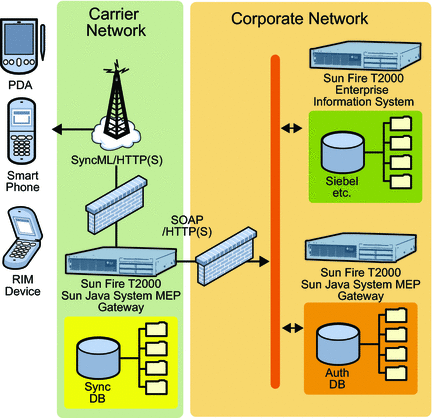
Enterprise Managed Deployment Scenario
In an enterprise managed scenario, such as the one shown in Figure 1–2, all of the MEP components and the database or EIS/EAI system are in the corporate network.
Figure 1–2 Enterprise Managed Deployment
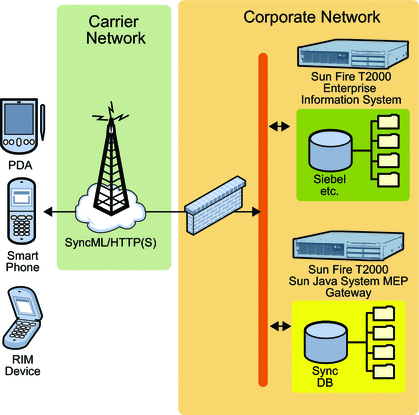
The carrier's network includes no MEP components. The corporate network, in essence, controls all of the MEP components as well as the database or EIS/EAI system. In the corporate network, the MEP components can be configured in a single-tier or two-tier configuration. These configurations are described in MEP Architecture.
MEP Architecture
MEP supports synchronization of enterprise data between Open Mobile Alliance Data Synchronization (OMA DS) enabled mobile phones and a database or EIS/EAI system.
The MEP architecture is based entirely on open industry standards and is designed to operate a highly scalable, fault-tolerant environment tightly integrated with the existing infrastructure. MEP includes support for automatic failover and load-balancing, providing near-linear scalability. This architecture has been proven in carrier-grade deployments.
The major highlights of the MEP architecture are as follows.
- Mobile Client Business Object API
-
The Mobile Client Business Object (MCBO) API provides an easy-to-use programming interface. It is provided as a Java ME library that the client application developer can use to develop a MEP Client application.
See Sun Java System Mobile Enterprise Platform 1.0 Developer’s Guide for Client Applications for information about using the MCBO API.
- MEP Gateway
-
The MEP Gateway is the server component that interprets the incoming OMA DS messages and translates them into commands and data for Enterprise Connectors. The interface between the Gateway and the Enterprise Connectors is the Java Content Repository API.
- Sync Database
-
The sync database contains the tables required by the MEP Gateway to store synchronization timestamps for client devices, mappings between client and server items, user information, configuration information, and synchronization message digest data.
- Enterprise Connector Business Object API
-
The Enterprise Connector Business Object (ECBO) API provides an easy-to-use programming interface that makes it easy to build Enterprise Connectors.
See Sun Java System Mobile Enterprise Platform 1.0 Developer’s Guide for Enterprise Connectors for information about using the ECBO API.
- Sun JCA Adapters
-
Sun JCA Adapters are Java EE Connector Architecture-based resource adapters that read and write data in the native format of specific databases or EIS/EAI systems. MEP includes adapters for SAP ERP, Siebel EAI, JDBC, and Oracle.
Figure 1–3 illustrates a single-tier MEP architecture. The client Sync App uses the APIs in the client library to communicate with the Gateway Engine, Enterprise Connector, and the Sun JCA Adapter. The adapter communicates with the EIS/EAI system.
Figure 1–3 Single-Tier MEP Architecture
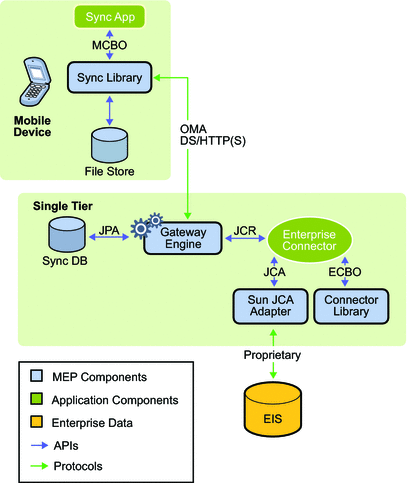
Figure 1–4 shows a two-tier architecture, consisting of a Gateway tier and an Enterprise tier. The Gateway tier includes the Gateway Engine and Web Service connector. The Enterprise tier includes the Web Service endpoint and Enterprise Connector, as well as the Sun JCA Adapter that communicates with the EIS/EAI system. The Web Service connector in the Gateway tier uses SOAP over HTTPS (or HTTP) to communicate with the Web Service endpoint in the Enterprise tier. The Enterprise Connector uses the ECBO APIs to communicate with the Connector Library and the JCA APIs to communicate with the Sun JCA adapter which, in turn, communicates with the EIS/EAI system.
Figure 1–4 Two-Tier MEP Architecture
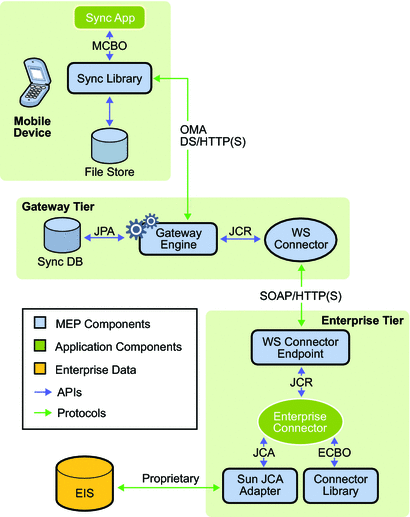
Synchronization Types
MEP supports the following types of client-initiated synchronizations:
-
Both from server to client and from client to server:
-
From client to server only:
-
From server to client only:
There are two ways to initiate the synchronization process: the user can trigger it manually by selecting the appropriate menu item in the client device's Java ME client, or the server can initiate the process (Push). As defined by the Open Mobile Alliance (OMA), for OMA DS Push, the server sends an SMS notification message to the device. If the client has been programmed to act on this message, it can synchronize with the server to retrieve any changes.
Both the client and the server store information about changes to their respective data stores since the last successful synchronization. When the next synchronization is performed, the client and server negotiate how the changes are resolved and propagated according to the type of synchronization being performed.
The following sections describe the synchronization types.
Two-way Sync (Fast Sync)
Two-way sync, also called fast sync, is the normal synchronization mode, in which the client and the server exchange modifications to the data that they have stored. An initial slow sync is used to populate the data on the client.
The client always initiates this exchange by sending client data modifications to the server. This is called a synchronization request.
The server processes the synchronization request, comparing and unifying the data from the client with the data in the server database by means of an Enterprise Connector.
Afterwards, the server sends the modified data to the client, which updates the local data store with the information from the server. Figure 1–5 illustrates this process.
Figure 1–5 Two-way Sync
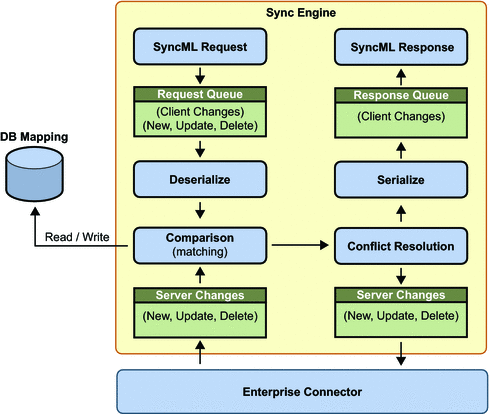
Slow Sync
The slow sync is similar to two-way sync, except that all the items in the client databases are compared with all the items in the server databases, on a field-by-field basis. A slow sync can be requested if the client and server data is mismatched or if the client or server loses its information.
Typically, the very first sync that a client performs is a slow sync. After that, the client performs fast syncs. If the data on the server or client is lost or corrupted, the next sync must be a slow sync.
In practice, a slow sync means that the client sends all its data to the server and the server does a field-by-field analysis, comparing its own data with that sent by the client. After the analysis, the server returns all the modification information to the client. In turn, the client returns the mapping information for all data items added by the server. Figure 1–6 illustrates this process.
Figure 1–6 Slow Sync
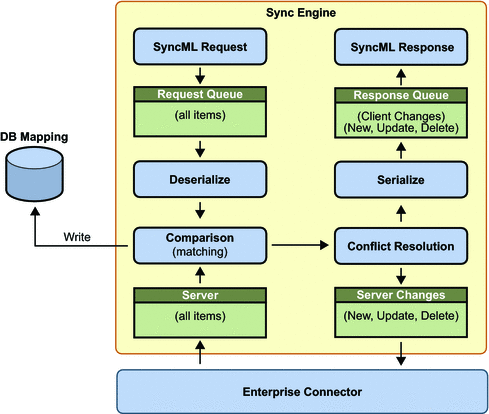
One-way Sync from Client
This is one half of a two-way sync. In this mode, the client sends modifications of its data store to the server. The server updates its data store appropriately but does not send modifications of its data store to the client.
Refresh Sync from Client
In this mode, the client exports all its data to the server. The server is expected to replace all its data with the data sent by the client.
Note –
Use this synchronization type with caution.
One-way Sync from Server
This is the other half of a two-way sync. In this mode, the server sends modifications of its data store to the client. The client updates its data store appropriately but does not send modifications of its data store to the server.
Refresh Sync from Server
In this mode, the server exports all its data from a database to the client. The client is expected to replace all its data with the data sent by the server.
Transport Layer
The transport layer for data synchronization between server and client can be HTTP or HTTPS.
-
The HTTP protocol is used for insecure communication between the device and the Application Server, and for accessing the administration portal.
-
The HTTPS protocol is used for a secure connection between the device and the Application Server.
MEP Security and Authentication
Sun makes every effort to ensure secure operation of MEP, which was designed with security in mind. MEP supports MD5 for encrypted authentication, and all traffic flowing through the public Internet is encrypted with SSL (HTTPS), ensuring that user data is at no time exposed to prying eyes. For security reasons, MEP does not duplicate the user's data to a local database, but only metadata required during the synchronization process.
MEP supports both client-side and server-side security:
MEP Client Security
MEP client security includes the following features:
-
A simple PIN-based form of authentication
-
A means to secure data at rest on the mobile device (data encryption)
-
A means to securely synchronize with the Gateway Engine on the server (transport-layer security)
-
A mechanism to destroy business data (data destruction)
-
A means to prevent the client device from synchronizing (lockout)
-
A means to remotely destroy all of the data on the device (poison pill)
-
A means to notify the application that a certain quiet period has elapsed (data fading)
-
An API that allows developers to replace the MEP default security manager implementation with their own
For details, see Chapter 3, Client Security Architecture, in Sun Java System Mobile Enterprise Platform 1.0 Developer’s Guide for Client Applications.
MEP Server Security
MEP server security features include the following:
-
TLS/HTTPS is used to provide authentication and encryption between the device and the Gateway Engine. The OMA DS protocol requires support for basic authentication and for verification of data integrity using a message digest created with MD5. The use of transport layer security (HTTPS) is assumed.
-
In a two-tier MEP installation, TLS/HTTPS is used for communication between the Web Service connector and the Web Service endpoint.
-
The Gateway Engine incorporates an Application Server realm for user authentication. The default configuration uses a JDBC realm.
Client Provisioning
JSR 124, the Java EE Client Provisioning Specification, provides a framework and APIs for making client applications available on a Java EE server. MEP supports provisioning for client applications through its Administration Console. It provides a provisioning portal that offers the following features:
-
Content Management - The provisioning portal manages the content repository and supports content versioning, a mechanism for administrators to upload applications, and the ability to search for applications.
-
Content Discovery - The portal provides the user with a list of the available content and applications.
-
Application retrieval and installation - Downloading the application is a two-part operation, handled by the application management system (AMS), the software in the device that manages the download, installation, execution, and removal of applications and other resources on the device. If an application description (in the form of a JAD file) exists, the AMS downloads it from the provisioning server's repository. Based on information found in the downloaded application descriptor, the AMS automatically downloads the application (the MIDlet suite JAR) from the repository. If required, the user is re-authenticated. If the application is retrieved successfully, installation is automatic.
-
Tracking - Download status can be used to track the use of the application.
MEP Administration Console
MEP provides a web-based Administration Console that supports the following tasks:
-
MEP product registration
-
Addition, deletion, and modification of Gateway users
-
Configuration of local and remote Enterprise Connectors
-
Configuration of server push capabilities
-
Management of client provisioning
The Administration Console provides different capabilities on each tier of a two-tier installation.
For details, see the Sun Java System Mobile Enterprise Platform 1.0 Administration Guide.
NetBeans IDE Tooling
NetBeans IDE plugin modules simplify the development of applications for MEP as follows:
-
For Enterprise Connector development, NetBeans modules can generate Object Type Definitions (OTDs), which are object models that support the Sun JCA Adapters for specific databases and EIS/EAI systems.
-
For Java ME client application development, NetBeans IDE with the Mobility Pack includes full integration with the Java ME Wireless Toolkit and provides a choice of UI frameworks (including LCD UI and SVG).
- © 2010, Oracle Corporation and/or its affiliates
