BPEL Process Instances Window
The BPEL Process Instances window lists all BPEL process instances deployed to the BPEL Service Engine and their currently running instances. For each process instance correlation sets and Faults are listed as subnodes.
If the current session is not a BPEL Debugger session, this window is empty. The BPEL Process Instances window is populated when a debugging session starts on the BPEL Service Engine, or when the current session is a BPEL Debugger session.
The information displayed for each process instance includes the instance name, unique instance ID, and its state. Process instances can exist in one of the following states:
-
Running. The instance is currently being executed on the BPEL Service Engine.
-
Suspended. The instance has been suspended for some reason. For example, the process instance has reached a breakpoint.
-
Unknown. The status of the instance is unknown.
A process instance that is current is shown in bold. A process instance becomes current when it reaches a breakpoint or when you manually make it current.
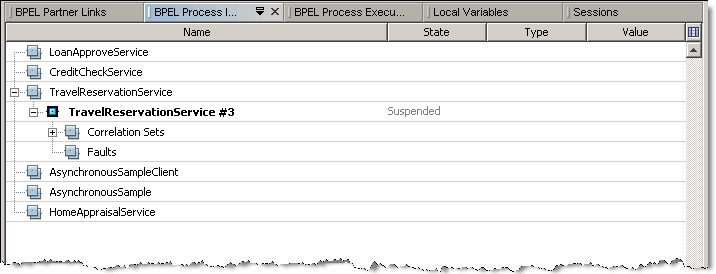
To make a process instance current, do one of the following:
-
Double-click the process instance.
-
Right-click the process instance and choose Make Current from the pop-up menu.
To terminate a process instance:
-
Right-click the process instance and select Terminate from the pop-up menu. The process instance is terminated and removed from the list.
Correlation Sets and Faults information
For the Correlation Sets node the information comes out during the process execution.
For each process instance correlation set, a list of properties it includes is shown. For the properties, type and value information is displayed. Find more information on Correlation sets, properties, and property aliases here: Using Correlation.
- © 2010, Oracle Corporation and/or its affiliates
