Tags Admin Portlet
To be done.
 To add Tags Admin portlet to the Page
To add Tags Admin portlet to the Page
-
Login to WebSynergy.
-
Click Add Applications and expand the CMS folder.
-
Click Add against the Tags Admin Portlet.
The Tabs Admin portlet is added to your page.
Figure 4–74 Tags Admin Portlet
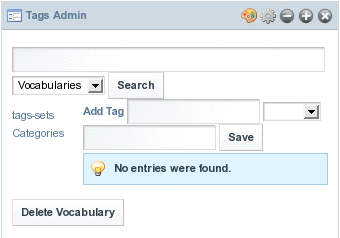
-
Add a tag and a tag category and click Save.
Figure 4–75 Adding a tag and a tag category
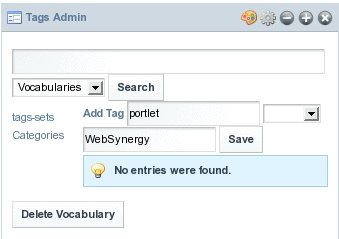
The tag and the tag category are added to the vocabulary.
Figure 4–76 Tag vocabulary
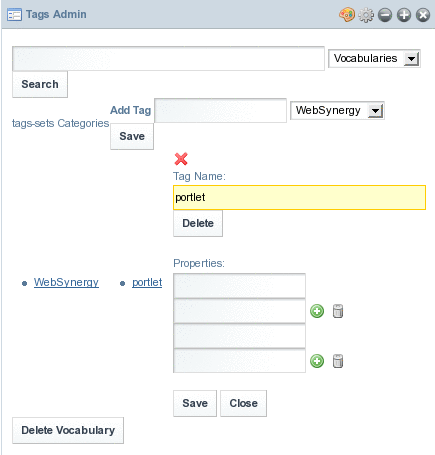
You can Add or Delete the properties associated with the tag.
- © 2010, Oracle Corporation and/or its affiliates
