 To Edit a Template
To Edit a Template
-
Click on the Actions button against the template, and select Edit from the menu.
Before editing the actual template, it is advisable to view the associated articles because their layout will be affected by any changes made to your structure. After editing the template, you can view these articles with the new template layout. You can click View Articles from the Action menu to view associated articles.
Figure 4–40 To edit a Template
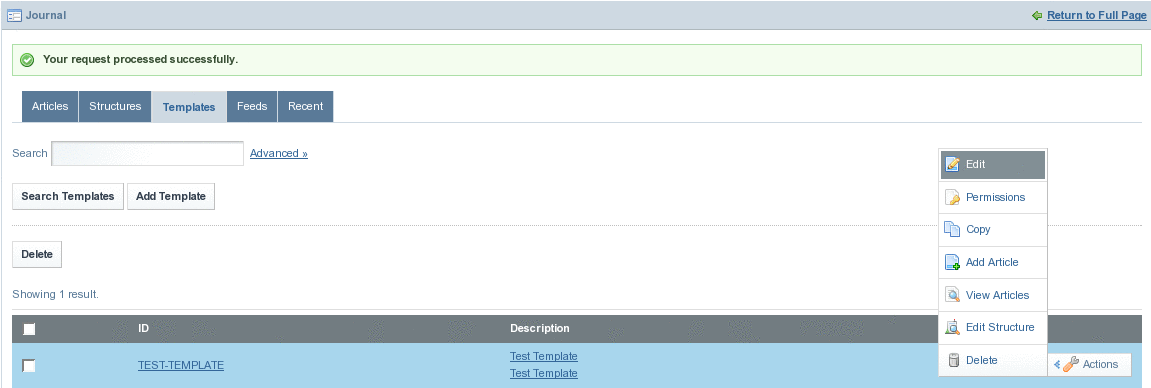
-
Edit the template as desired.
In the edit screen, you can edit anything in the template except for the template ID, which can not be changed once the template has been created.
Figure 4–41 To edit a Template
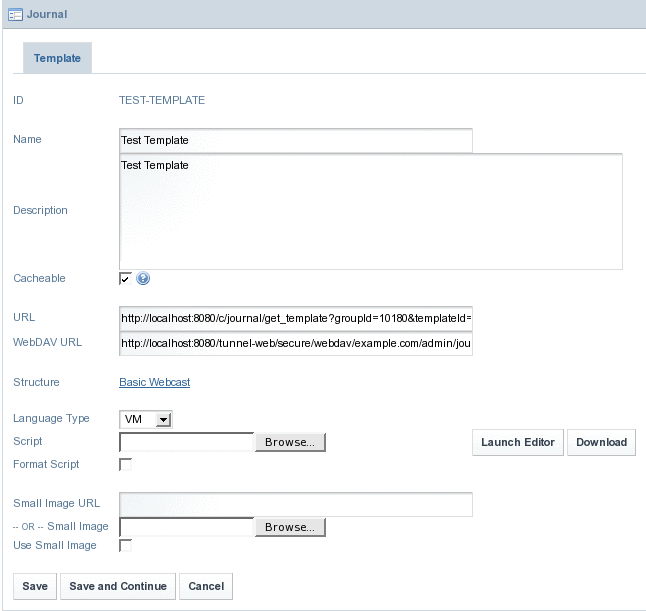
-
Click Save.
- © 2010, Oracle Corporation and/or its affiliates
