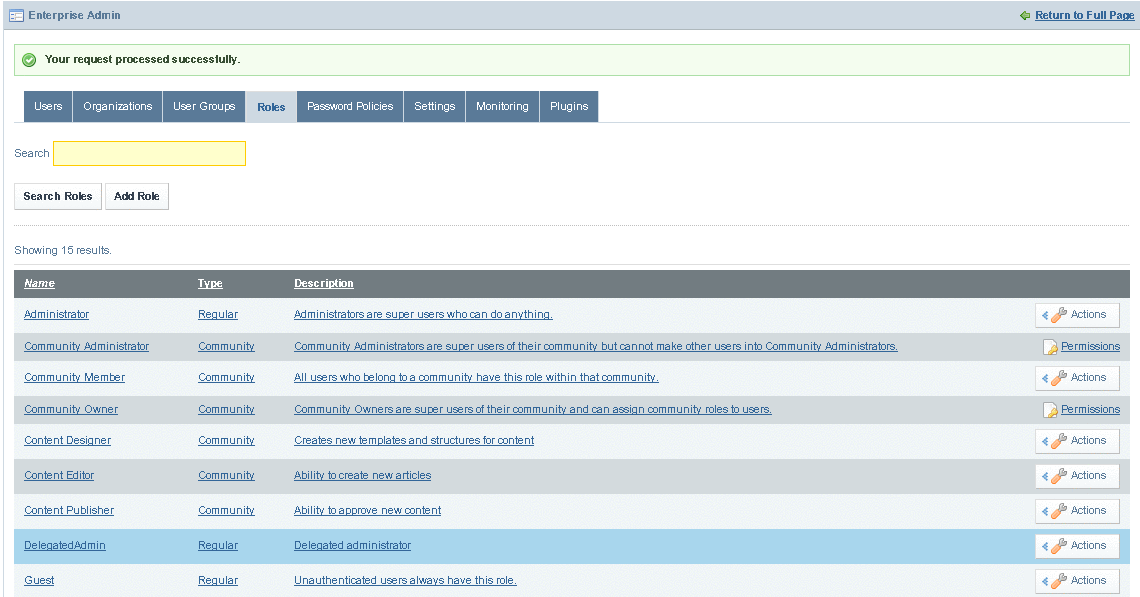-
Login to WebSynergy as Admin User.
-
Click on the Roles tab in the Enterprise Admin portlet.
-
Click on the Add Role button.
-
Specify a name for the role.
In this example, DelegatedAdmin
is the name of the role.
-
Click Save.
The new role is added to the list of roles.
Figure 1–21 To Create a new Role