 To Create Users under an Organization
To Create Users under an Organization
-
Login to WebSynergy as Admin user.
-
Click 'Add Applications' from the welcome menu.
-
Click 'Add' against the 'Enterprise Admin' portlet.
-
Click 'Organizations'.
All the existing organizations are listed.
-
Click 'Actions' button corresponding to an organization.
-
Select 'Add User' from the menu.
Specify the name and other details for the user. By default, the user is assigned to the same organization. To change the organization for the user, or to assign the user to more organizations, click the Organizations link under User Information.
Figure 4–6 Selecting an organization
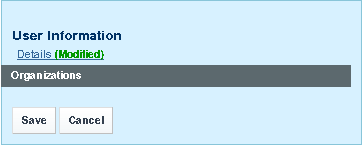
-
Click Save.
The user is created.
-
Update the User Information, Identification, and other details of the organization.
-
Click Save.
- © 2010, Oracle Corporation and/or its affiliates
