 To Change Plugin Permissions
To Change Plugin Permissions
-
Login to WebSynergy as Admin user.
-
Click 'Add Applications' from the welcome menu.
-
Click 'Add' against the 'Enterprise Admin' portlet.
-
Expand the Enterprise Admin portlet to view all the tabs associated with the portlet.
-
Choose the 'Plugins' tab.
-
Click the link for a portlet.
For example, click on the Activities portlet.
Figure 4–8 Changing the plugin permissions
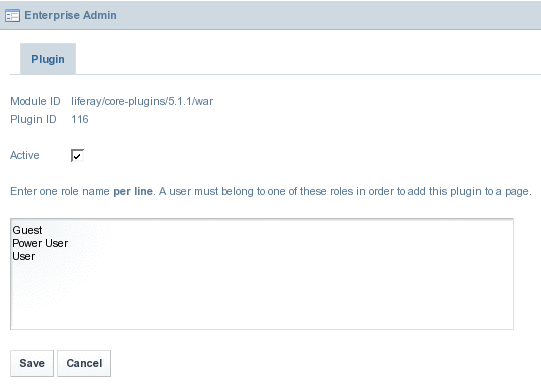
-
Click Save.
- © 2010, Oracle Corporation and/or its affiliates
