Monitoring WebSynergy
Sign in as admin user to access the Admin portlet. To monitor WebSynergy, select the Server tab, then the Resources tab.
Figure 9–2 Monitoring of resources
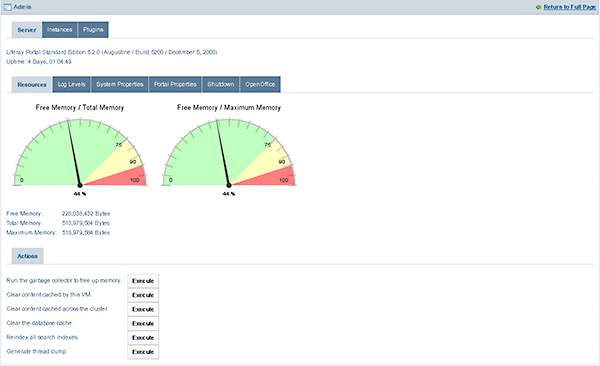
You can execute a resource maintenance action by selecting the Execute button against an action listed below Actions. You can execute the following actions:
- Run the garbage collector to free up memory
-
Garbage collection frees memory occupied by unused objects. Click on the Execute button against the 'Run the garbage collector to free up memory' action. It increases the 'Free Memory' considerably.
- Clear content cached by this VM
-
The Virtual Machine identifies the web page responses that are the same for each request and to remember (cache) the content. In some cases it can be useful to clear this cache to free the memory.
- Clear content cached across the cluster
-
Executing this action clears the cluster cache.
- Clear the database cache
-
Executing this action clears the database cache.
- Reindex all search indexes
-
Executing this action removes all old search entries.
- Generate thread dump
-
When the application server freezes or hangs or becomes sluggish for no apparent reason, it is recommended to generate a thread dump. Executing this action generates a thread dump.
- © 2010, Oracle Corporation and/or its affiliates
