| Exit Print View | |
Sun Flash Accelerator F20 PCIe Card Product Notes |
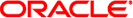
|
Documentation, Support, and Training
Sun Flash Accelerator F20 PCIe Card Product Notes
Minimum Supported Firmware Versions
Because the onboard ESM has a two-year lifespan, Sun provides two different methods that monitor how long an ESM has been installed, and notifies you when to replace the ESM.
One option is the Sun Flash Accelerator F20 ESM Monitoring Utility, a simple script that you install on your host server to track the life of the ESM. You must use this monitoring option for F20 cards with part number 511-1500-01.
The second option uses ILOM (or XSCF for M-series servers) to monitor the F20 card. ILOM will track the ESM lifespan and notify you when to replace the ESM. You must use this monitoring option for F20 cards with part numbers 511-1500-05 or greater, and with ILOM system firmware version 7.2.7.d or greater.
The Sun Flash Accelerator F20 ESM Monitoring Utility is a simple tool that you install on your host server to track the life of the ESM. Once installed, the ESM Monitoring Utility runs weekly to track the age of your ESM. The utility sends messages to the console and the /var/adm/messages file as the ESM approaches or exceeds the two-year replacement interval. Optionally, you can use an external monitoring tool to configure an SNMP trap that sends an email alert when these messages appear.
The utility can be run manually anytime to display the current ESM replacement data on all installed cards.
Note - Installation of this utility is required on cards with part number 511-1500-01 and 511-1275-03 or less to maintain optimal performance for the life of the card. This option will not work on cards with part numbers 511-1500-02 and 511-1275-04 or higher.
Download the ESM Monitoring Utility.
Go to http://www.oracle.com/technology/software/sun_az_index.html
Locate the “Sun Flash Accelerator F20 ESM Monitoring Utility for Solaris 1.0”.
Log in (if required) to download the file.
To install the utility, follow the directions in the README file.
If you have multiple Sun Flash Accelerator F20 PCIe cards of the same age installed, consider replacing the ESMs at the same time to minimize system downtime. Service the ESM (F371-4650) as described in the Sun Flash Accelerator F20 PCIe User’s Guide (820-7265).
For later-generation F20 cards (part number 511-1500-02 and 511-1275-04 or greater), ESM lifespan is automatically monitored by the ILOM system management firmware (system firmware version 7.2.7.d or greater) installed on your host.
Note - The Sun Fire X4540 requires ILOM version SW2.2 for ESM monitoring.
ILOM monitors ESMs by recording the Total_Time_On for each installed F20 card, and then issues warning messages (to the event log and to the host Solaris syslog) as an ESM approaches the end of its two year lifespan.
For example, one week before an ESM reaches its two-year threshold, ILOM issues this warning message:
"/SYS/MB/RISER1/PCI4/F20CARD ESM is approaching its lifespan. Please schedule a replacement as soon as possible."
When an ESM reaches its two-year threshold, ILOM issues this critical event message:
"/SYS/MB/RISER1/PCI4/F20CARD ESM has exceeded its lifespan. Please schedule a replacement as soon as possible."
Note - You can configure ILOM to send these alerts by email or SNMP trap. See your ILOM documentation for more information.
Service the ESM (F371-4650) as described in the Sun Flash Accelerator F20 PCIe User’s Guide (820-7265).
Once you have replaced your ESM, use ILOM’s standard fault clearing methods to remove the fault warnings; this also resets the F20 card Total_Time_On counter to 0. For more information about using ILOM, see:
http://docs.sun.com/app/docs/coll/ilom3.0?l=en
For later-generation F20 cards (part number 511-1500-02 and 511-1275-04 or greater), ESM lifespan is automatically monitored by the XSCF system management firmware installed on your host.
XSCF monitors ESMs by recording the Total_Time_On for each installed F20 card, and then issues fault reports when an ESM appoaches the end of its two year lifespan.
To view the ESM lifespan at any time, type:
XSCF> ioxadm lifetime NAC Total Time On (% of life) IOU#0-PCI#1 1685 0 IOU#0-PCI#3 1685 0 XSCF> ioxadm -v lifetime NAC Total Time On (% of life) Warning Time Fault Time IOU#0-PCI#1 1685 0 1008000 1051200 IOU#0-PCI#3 1685 0 1008000 1051200
30-days before an ESM reaches its two-year threshold, XSCF posts a message, similar to the following message, to the console log:
Mar 25 15:35:10 burl-m4000-0 fmd: SOURCE: sde, REV: 1.16, CSN: 0000000000 EVENT-ID: 144796b5-a7e2-4285-a3f1-30ce047767f3 Refer to http://www.sun.com/msg/SCF-8000-9X for detailed information.
Once you receive this message, type the following command for more detail:
XSCF> fmdump -m MSG-ID: SCF-8000-9X, TYPE: Fault, VER: 1, SEVERITY: Minor EVENT-TIME: Thu Mar 25 15:35:10 EDT 2010 PLATFORM: SPARC Enterprise M4000 , CSN: 0000000000, HOSTNAME: burl-m4000-0 SOURCE: sde, REV: 1.16 EVENT-ID: 144796b5-a7e2-4285-a3f1-30ce047767f3 DESC: An energy storage module is approaching its lifespan. Refer to http://www.sun.com/msg/SCF-8000-9X for more information. AUTO-RESPONSE: No immediate action is taken IMPACT: Backup power may not be available in event of power loss. REC-ACTION: Schedule a repair procedure as soon as possible to replace the ESM.
When an ESM reaches its two-year threshold, XSCF posts this message to the console log:
Feb 17 12:49:24 burl-m4000-0 fmd: SOURCE: sde, REV: 1.16, CSN: 0000000000 EVENT-ID: 98198f1d-2e66-4635-90dd-5381b2bf2f1f Refer to http://www.sun.com/msg/SCF-8000-AE for detailed information.
Once you receive this message, type the following command for more detail:
XSCF> fmdump -m MSG-ID: SCF-8000-AE, TYPE: Fault, VER: 1, SEVERITY: Major EVENT-TIME: Wed Feb 17 12:49:24 EST 2010 PLATFORM: SPARC Enterprise M4000 , CSN: 0000000000, HOSTNAME: burl-m4000-0 SOURCE: sde, REV: 1.16 EVENT-ID: 98198f1d-2e66-4635-90dd-5381b2bf2f1f DESC: An energy storage module has exceeded its lifespan. Refer to http://www.sun.com/msg/SCF-8000-AE for more information. AUTO-RESPONSE: No immediate action is taken IMPACT: Backup power may not be available in event of power loss. REC-ACTION: Schedule a repair procedure as soon as possible to replace the ESM.
Note - You can configure XSCF to send these alerts by email or SNMP trap. See your XSCF documentation for more information.
Service the ESM (F371-4650) as described in the Sun Flash Accelerator F20 PCIe User’s Guide (820-7265).
Once you replace your ESM, use the following command to clear the fault warnings and reset the F20 card Total_Time_On counter to 0:
XSCF> ioxadm lifetime -z IOU#x-PCI#y
Use of ioxadm lifetime -z requires fieldeng privileges.
For more information,, see the XSCF product documentation: http://docs.sun.com/app/docs/doc/819-6202-16