| Skip Navigation Links | |
| Exit Print View | |
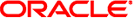
|
Oracle Hardware Management Pack 2.1 Installation Guide |
About This Documentation (PDF and HTML)
Oracle Hardware Management Pack 2.1 Installation Guide Overview
Introduction to the Oracle Hardware Management Pack
Oracle Hardware Management Agents
Local ILOM Interconnect (LAN over USB)
Enabling the Local Interconnect Interface
Installing Components Using the Oracle Hardware Management Pack Installer
Installing Hardware Management Pack Components Using Installer
Installing Components Manually
Installing and Uninstalling Components Manually on a Solaris Server
Installing and Uninstalling Components Manually on a Linux Server
How to Uninstall Components on a Linux Server
How to Configure the Software After Installation
Installing and Uninstalling Components Manually on a Windows Server
Installing the Sun IPMI System Management Driver 2.1
Installing the Local ILOM Interconnect (LAN Over USB) Driver
# rpm -q OpenIPMI net-snmp libxml2
OpenIPMI-2.0.16-5.el5 net-snmp-5.3.2.2-9.el5_5.1 libxml2-2.6.26-2.1.2.8.0.1
The actual version and release numbers for the packages might be different for your specific Linux OS (OEL4, OEL5, RHEL4, RHEL5, SLES10, SLES11). VMware is based on RHEL, but the packaging for some items is different.
If any of these packages are missing, they need to be installed from the appropriate Linux distribution media. For exact steps on installing system packages, refer to Linux documentation .
The directory in which you extract the files is referred to as extraction-directory the remainder of this procedure.
Note - The following step use the component name+.rpm notation for the file name for simplicity. If you do not want to install all .rpm files for a particular component, use the following file name conventions.
The file names for the packages are in the following format:
component-version.distribution.architecture.rmp
where:
component = libs, snmp, hwmgmt, ipmitool, ipmiflash or tools
version =
1.8.10–3–3 for impitool or impiflash
2.1.0–1.e15 for libs, snmp, hwmgmt or tools
distribution = esx3, esx4, el4, el5, sl10 or sl11
architecture = i386 (32-bit) or x86_64 (64-bit)
For example, for OEL5 32–bit, the file names are as follows.
ipmitool-1.8.10.3-3.rhel5.i386.rpm oracle-hmp-tools-2.1.0-1.el5.i386.rpm ipmiflash-1.8.10.4-3.rhel5.i386.rpm oracle-hmp-hwmgmt-2.1.0-1.el5.i386.rpm oracle-hmp-snmp-2.1.0-1.el5.i386.rpm oracle-hmp-libs-2.1.0-1.el5.i386.rpm
# rpm -i /extraction-directory/SOFTWARE/packages/ipmiflash*.rpm
# rpm -i /extraction-directory/SOFTWARE/packages/ipmitool*.rpm
For example:
# rpm -i extraction-directory/SOFTWARE/packages/ipmi*rpm
By default, no output appears after the installation.
The following packages are available for installation:
oracle-hmp-hwmgmt — Oracle Hardware Management Agent
oracle-hmp-libs — Oracle Hardware Management Pack Libraries (mandatory)
oracle-hmp-snmp — Oracle Hardware Management Pack SNMP plugins (requires oracle-hmp-hwmgmt)
oracle-hmp-tools— Oracle Hardware Management Pack CLI Tools
Note - You must install oracle-hmp-libs with all packages. If you are installing oracle-hmp-snmp you must also install oracle-hmp-hwmgmt.
# rpm -i /extraction-directory/SOFTWARE/packages/ oracle-hmp-libs*.rpm additional components
For example, to install just the agent and SNMP plugins:
# rpm -i /extraction-directory/SOFTWARE/packages/oracle-hmp-libs*rpm /extraction-directory/SOFTWARE/packages/oracle-hmp-hwmgmt*rpm /extraction-directory/SOFTWARE/packages/oracle-hmp-snmp*rpm
No output appears by default.