| Skip Navigation Links | |
| Exit Print View | |
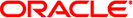
|
Oracle x86 Server Diagnostics Guide |
About This Documentation (PDF and HTML)
Introduction to Diagnostic Tools
Diagnostic Tools for Oracle Servers
Using the Diagnostic Tools to Troubleshoot a Server
U-Boot Diagnostic Startup Tests
U-Boot Diagnostic Startup Tests Overview
Running the U-Boot Diagnostic Tests
Sample SP Environmental Variables Showing U-Boot Test Status
Accessing Pc-Check Diagnostics Utility
Accessing the Pc-Check Diagnostics Utility on the Tools and Drivers CD/DVD
How to Access and Run Pc-Check From the Tools and Drivers CD/DVD
How to Access and Run Pc-Check From a USB Device
How to Set Up the Tools and Drivers CD/DVD Image on the PXE Server
How to Access the Tools and Drivers CD/DVD From the Target Server
The purpose of the Snapshot utility is to collect data for use by Oracle Services to diagnose problems. This utility enables you to produce a snapshot of the server SP at any instant in time.
Note - Customers should not run this utility unless requested to do so by Oracle Services.
The ILOM Snapshot utility gathers server SP state data. It collects log files, runs various commands and collects their output, and sends the data collection as a downloaded file to a user-defined location.