| Skip Navigation Links | |
| Exit Print View | |
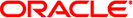
|
Oracle x86 Server Diagnostics Guide |
About This Documentation (PDF and HTML)
Introduction to Diagnostic Tools
Diagnostic Tools for Oracle Servers
Using the Diagnostic Tools to Troubleshoot a Server
U-Boot Diagnostic Startup Tests
U-Boot Diagnostic Startup Tests Overview
Running the U-Boot Diagnostic Tests
Sample SP Environmental Variables Showing U-Boot Test Status
Accessing Pc-Check Diagnostics Utility
Accessing the Pc-Check Diagnostics Utility on the Tools and Drivers CD/DVD
How to Access and Run Pc-Check From the Tools and Drivers CD/DVD
How to Access and Run Pc-Check From a USB Device
How to Set Up the Tools and Drivers CD/DVD Image on the PXE Server
How to Access the Tools and Drivers CD/DVD From the Target Server
 About Pc-Check
About Pc-Check Accessing Pc-Check Diagnostics Utility
Accessing Pc-Check Diagnostics Utility Accessing the Pc-Check Diagnostics Utility on the Tools and Drivers CD/DVD
Accessing the Pc-Check Diagnostics Utility on the Tools and Drivers CD/DVD Advanced Diagnostics Tests
Advanced Diagnostics Tests Immediate Burn-In Testing
Immediate Burn-In Testing Component Tests
Component Tests Create Diagnostic Partition
Create Diagnostic Partition Deferred Burn-In Testing
Deferred Burn-In Testing Pc-Check
Pc-Check Exit to DOS
Exit to DOS Pc-Check Diagnostics Overview
Pc-Check Diagnostics Overview Print Results Report
Print Results Report Show Results Summary
Show Results Summary How to Run Immediate Burn-in Tests
How to Run Immediate Burn-in Tests Troubleshooting Scenarios
Troubleshooting Scenarios System Information Menu
System Information Menu How to Test the Server’s Hard Disks
How to Test the Server’s Hard Disks