| Skip Navigation Links | |
| Exit Print View | |
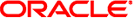
|
Sun Blade X6275 M2 Server Module Product Documentation |
About This Documentation (PDF and HTML)
Hardware Installation and Product Notes
Overview of the Sun Blade X6275 M2 Server Module
Installing and Powering On the Server Module
Overview of the Sun Blade X6275 M2 Server Module Product Notes
System Software Release Features
Hardware, Firmware, and BIOS Issues
Installing the Oracle Solaris Operating System
Installing Red Hat Enterprise Linux
Installing the SLES Operating System
Introduction to Oracle VM Installation
Creating a PXE Installation Image for Oracle VM
Introduction to Windows Installation
Getting Started With Windows Server 2008 Installation
Installing the Windows Server 2008 R2 Operating System
Updating Critical Drivers and Installing Supplemental Software
Incorporating Device Drivers into a WIM Image for WDS
Administration, Diagnostics, and Service
Overview of the ILOM Supplement
Dual-Node Identification In CMM ILOM
Clearing Server and CMM Faults
Managing Power Usage and Monitoring Power Consumption
How to View Power Management Properties Using the Web Interface
How to View Power Management Properties Using the CLI
Configuring the Server Power Restore Policy
How to Set the Server Power Restore Policy Using the ILOM Web Interface
How to Set the Server Power Restore Policy Using the ILOM CLI
Switching the Default Serial Port Output Between SP and Host Console
How to Switch Default Serial Port Output Using the ILOM Web Interface
How to Switch Default Serial Port Output Using the ILOM CLI
Determining Current Firmware Versions
How to Verify the BIOS and ILOM Firmware Versions Using the Web Interface
How to Verify the BIOS and ILOM Firmware Versions Using the CLI
How to Download Firmware Updates
Using ILOM to Update System BIOS and ILOM Firmware
How to Update the System BIOS and ILOM Firmware Using the ILOM Web Interface
How to Update the System BIOS and ILOM Firmware Using the ILOM CLI
Alternate Methods for Updating the System BIOS and ILOM Firmware
Resetting the Service Processor After an Update
Clearing CMOS Settings After an Update (Optional)
How to Access the Preboot Menu
Using the edit Command and Configuring the Preboot Menu For Remote Access
How to Use the edit Command and to Configure the Preboot Menu for Remote Access
Resetting the Root Password to the Factory Default
How to Reset the Root Password to the Factory Default
Restoring ILOM Access to the Serial Console
How to Use the Preboot Menu to Restore Access to the Serial Console
Recovering the SP Firmware Image
How to Recover the SP Firmware Image
Indicators, Sensors, and Traps
NEM and Blade Presence Sensors
Introduction to Diagnostic Tools
U-Boot Diagnostic Startup Tests
Accessing the Pc-Check Diagnostics Utility on the Tools and Drivers CD/DVD
Server Module and Components Overview
Preparation Procedures for Service and Operation
Component Removal and Installation Procedures
The ILOM preboot menu is a utility that can be used to fix problems with ILOM that cannot be fixed while it is running. It allows you to interrupt the ILOM boot process, configure settings, then continue booting the ILOM. Among other things, it allows you to reset the ILOM root password to factory defaults, restore ILOM access to the serial port, and update the SP firmware.
This section contains the following topcs: