| Skip Navigation Links | |
| Exit Print View | |
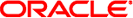
|
Memory and Thread Placement Optimization Developer's Guide Oracle Solaris 11 Express 11/10 |
| Skip Navigation Links | |
| Exit Print View | |
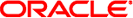
|
Memory and Thread Placement Optimization Developer's Guide Oracle Solaris 11 Express 11/10 |
1. Overview of Locality Groups
Initializing the Locality Group Interface
Locality Group Characteristics
The lgrp_version(3LGRP) function must be used to verify the presence of a supported lgroup interface before using the lgroup API. The lgrp_version() function has the following syntax:
#include <sys/lgrp_user.h> int lgrp_version(const int version);
The lgrp_version() function takes a version number for the lgroup interface as an argument and returns the lgroup interface version that the system supports. When the current implementation of the lgroup API supports the version number in the version argument, the lgrp_version() function returns that version number. Otherwise, the lgrp_version() function returns LGRP_VER_NONE.
Example 3-1 Example of lgrp_version() Use
#include <sys/lgrp_user.h>
if (lgrp_version(LGRP_VER_CURRENT) != LGRP_VER_CURRENT) {
fprintf(stderr, "Built with unsupported lgroup interface %d\n",
LGRP_VER_CURRENT);
exit (1);
}