| Skip Navigation Links | |
| Exit Print View | |
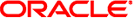
|
Oracle Solaris 11 Express Distribution Constructor Guide Oracle Solaris 11 Express 11/10 |
| Skip Navigation Links | |
| Exit Print View | |
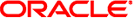
|
Oracle Solaris 11 Express Distribution Constructor Guide Oracle Solaris 11 Express 11/10 |
1. Introduction to the Distribution Constructor
What is the Distribution Constructor?
What Kind of Oracle Solaris Images Can I Build?
2. Design and Build Oracle Solaris Images
The distribution constructor uses a few core components to design and build images.
See the following short descriptions of these core components.
Note - For complete instructions about how to use the distribution constructor, see Chapter 2, Design and Build Oracle Solaris Images.
The distribution constructor creates images based on settings specified in XML files, called manifest files. The manifest files contain specifications for the contents and parameters of the ISO images that you create using the distribution constructor. The distribution constructor contains default manifests that can be used to create a custom live CD, an x86 or SPARC text installer image, an x86 or SPARC AI ISO image, or a Virtual Machine image.
All the fields in each manifest file provide preset, default values that will create the type of image you need. Optionally, you can manually edit these preset fields in a manifest file to further customize the resulting image.
For instructions about how to customize manifest files, see Customize Your Image by Editing the Manifests.
The distribution constructor enables you to specify scripts that can be used to make installation customizations based on the type of image you are building. These scripts are called finalizer scripts. The manifest files point to the finalizer scripts, and the finalizer scripts transform the generic image into a media-specific distribution. The default scripts are provided when you install the distribution constructor package.
For instructions about how to create and use finalizer scripts, see Further Customize an Image Using Finalizer Scripts.
The distribution constructor package also includes a command-line utility, the distro_const command, that actually builds your image for you. After you have finished editing the image blueprint in a manifest file to suit your requirements, you run the distro_const command to build your image.
For instructions about how to use the distro_const command, see Building an Image.
You can use the options provided in the distro_const command to stop and restart the build process at various stages in the image-generation process, in order to check and debug the image that is being built. This process of stopping and restarting during the build process is called checkpointing.
For instructions about how to use checkpointing, see Building an Image in Stages.