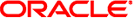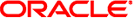System Requirements for Building Virtual Machines
In order to build a virtual machine, you must have the following
set up on your host system.
Table 3-1 System Requirements Table
|
|
|---|
40 GB Disk space |
To use the default distribution
constructor and the default manifests, you need about 40 GB of free disk
space in the ZFS dataset on the host system where the Virtual Machine
image will be built. The actual space needed depends in part on how
many packages that you choose to install in the image. |
4 GB Memory |
You
need about 4 GB memory on the host system in order to
run a VirtualBox guest, the operating system, and the distribution constructor. That total includes
about 1GB for running the Virtual Machine, and about 3 GB for
running the operating system and the distribution constructor. |
Oracle Solaris release |
Install the x86 Oracle
Solaris operating system (OS) on the host system. The Oracle Solaris release version
on your system must be the same as the release version of the
AI images that you use with the distribution constructor.
Note - To run the distribution
constructor on your system, you will need to assume the root role by
executing the su - command.
|
Network access |
The distribution constructor makes use of an automated
installer (AI) image and an AI client manifest in order to perform an
installation inside the Virtual Machine. The host system running the distribution constructor needs
to have network access to an IPS repository, such as http://pkg.opensolaris.org, that
is specified in the AI client manifest. You can use the default AI client
manifest, or you can provide a custom AI client manifest as described in
Optional: Customize Build Specifications. By creating a custom AI client manifest, you can change installation specifications
such as defining a particular installation target or modifying the list of packages
to be included in the operating system. |
VirtualBox, version 3.0.12 |
You must have VirtualBox
installed on the host system. |
distribution-constructor package |
Install the most recent copy of the
distribution-constructor package, which contains the distribution constructor application, on the host system.
Note - You can
use the Package Manager tool to install the required package. The Package Manager
is available on the menu bar on the desktop of the Oracle Solaris
operating system. On the menu bar, go to System>Administration>Package Manager. Alternately, use IPS commands
such as the following to install this package: # pkg install distribution-constructor
|
|