| Skip Navigation Links | |
| Exit Print View | |
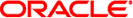
|
Oracle Solaris ZFS Administration Guide Oracle Solaris 11 Express 11/10 |
| Skip Navigation Links | |
| Exit Print View | |
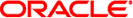
|
Oracle Solaris ZFS Administration Guide Oracle Solaris 11 Express 11/10 |
1. Oracle Solaris ZFS File System (Introduction)
2. Getting Started With Oracle Solaris ZFS
3. Oracle Solaris ZFS and Traditional File System Differences
4. Managing Oracle Solaris ZFS Storage Pools
5. Managing ZFS Root Pool Components
Managing ZFS Root Pool Components (Overview)
Oracle Solaris 11 Express Installation Requirements for ZFS Support
Oracle Solaris 11 Express Release Requirements
General ZFS Storage Pool Requirements
How to Update Your ZFS Boot Environment
How to Configure a Mirrored Root Pool
Managing Your ZFS Swap and Dump Devices
Adjusting the Sizes of Your ZFS Swap and Dump Devices
Troubleshooting ZFS Dump Device Issues
Booting From a ZFS Root File System
Booting From an Alternate Disk in a Mirrored ZFS Root Pool
Booting From a ZFS Root File System on a SPARC Based System
Booting From a ZFS Root File System on an x86 Based System
Booting For Recovery Purposes in a ZFS Root Environment
How to Boot ZFS for Recovery Purposes
Recovering the ZFS Root Pool or Root Pool Snapshots
How to Replace a Disk in the ZFS Root Pool
How to Create Root Pool Snapshots
How to Recreate a ZFS Root Pool and Restore Root Pool Snapshots
6. Managing Oracle Solaris ZFS File Systems
7. Working With Oracle Solaris ZFS Snapshots and Clones
8. Using ACLs and Attributes to Protect Oracle Solaris ZFS Files
9. Oracle Solaris ZFS Delegated Administration
10. Oracle Solaris ZFS Advanced Topics
11. Oracle Solaris ZFS Troubleshooting and Pool Recovery
ZFS is the default root file system in the Oracle Solaris 11 Express releases. In the Oracle Solaris 11 Express release, you can install and boot from a ZFS root file system in the following ways:
Oracle Solaris 11 Express Live CD – Installs a ZFS root pool on an x86 based system on a single disk. You can use the fdisk partition menu during the installation to partition the disk for your environment.
Oracle Solaris 11 Express Automated Installer (AI) – Automatically installs a ZFS root pool on a SPARC based or x86 based system. You can use an AI manifest to determine the disk and the disk partitions to be used for the ZFS root pool.
Swap and dump devices are automatically created on ZFS volumes in the ZFS root pool by both of the above installation methods. For more information about managing ZFS swap and dump devices, see Managing Your ZFS Swap and Dump Devices.
You cannot configure a mirrored root pool during an Oracle Solaris 11 Express installation. For more information about configuring a mirrored root pool, see How to Configure a Mirrored Root Pool.
Review the following Oracle Solaris 11 Express installation requirement sections.
ZFS is the default root file system for all Oracle Solaris 11 Express releases. In addition, the following features are available:
Oracle Solaris 11 Express Live CD is available for x86 systems only
Oracle Solaris 11 Express provides the Automated Installer features for SPARC based and x86 based systems
Review the following sections that describe ZFS root pool space and configuration requirements.
When a system is installed, the size of the swap area and the dump device are dependent upon the amount of physical memory. The minimum amount of available pool space for a bootable ZFS root file system depends upon the amount of physical memory, the disk space available, and the number of boot environments (BEs) to be created.
Review the following ZFS storage pool space requirements:
1 GB of memory is recommended to install a ZFS root file system and for overall better ZFS performance
At least 13 GBs of disk space is recommended. The space is consumed as follows:
Swap area and dump device – The default sizes of the swap and dump volumes that are created by the Solaris installation programs are as follows:
The default swap volume size is calculated as half the size of physical memory
The default dump volume size is calculated by the kernel based on dumpadm information and the size of physical memory
After installation, you can adjust the sizes of your swap and dump volumes to sizes of your choosing as long as the new sizes support system operation. For more information, see Adjusting the Sizes of Your ZFS Swap and Dump Devices.
Boot environment (BE) – A ZFS BE is approximately 4-6 GB. Swap and dump volumes are determined by the amount of physical memory on the system. For example, 8 GB swap and dump devices are created on a system with 16 GBs of memory. Each ZFS BE that is cloned from another ZFS BE doesn't need additional disk space unless it is patched or upgraded. Consider that BE size will increase when patches are applied or the BE is upgraded. All ZFS BEs in the same root pool use the same swap and dump devices.
Solaris OS Components – All subdirectories of the root file system that are part of the OS image, with the exception of /var, must be in the same dataset as the root file system. In addition, all Solaris OS components must reside in the root pool with the exception of the swap and dump devices.
Review the following ZFS storage pool configuration requirements:
The disk that is intended for the root pool must have an SMI label. This requirement should be met if the pool is created with disk slices.
The disk that is intended for the root pool must be less than 2 TBs in size so that the Solaris OS can boot successfully.
The pool must exist either on a disk slice or on disk slices that are mirrored. If you attempt to use an unsupported pool configuration during an beadm operation, you will see a message similar to the following:
ERROR: ZFS pool name does not support boot environments
For a detailed description of supported ZFS root pool configurations, see Creating a ZFS Root Pool.
On an x86 based system, the disk must contain a Solaris fdisk partition. A Solaris fdisk partition is created automatically when the x86 based system is installed. For more information about Solaris fdisk partitions, see Guidelines for Creating an fdisk Partition in System Administration Guide: Devices and File Systems.
Compression can be enabled on the root pool but only after the root pool is installed. No way exists to enable compression on a root pool during installation. The gzip compression algorithm is not supported on root pools.
Do not rename the root pool after it is created by an initial installation. Renaming the root pool might cause an unbootable system.