| Skip Navigation Links | |
| Exit Print View | |
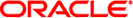
|
System Administration Guide: Advanced Administration Oracle Solaris 11 Express 11/10 |
| Skip Navigation Links | |
| Exit Print View | |
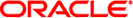
|
System Administration Guide: Advanced Administration Oracle Solaris 11 Express 11/10 |
1. Managing Terminals, Modems and Serial Port Services (Tasks)
2. Displaying and Changing System Information (Tasks)
Displaying System Information (Task Map)
How to Display a System's Release Information
How to Display a System's Host ID Number
How to Display a System's Product Name
How to Display a System's Installed Memory
How to Display the Date and Time
Command Option to Identify Chip Multithreading Features
Changing System Information (Task Map)
How to Manually Set a System's Date and Time
How to Set Up a Message-Of-The-Day
How to Change a System's Host Name
3. Scheduling System Tasks (Tasks)
4. Managing System Processes (Tasks)
5. Monitoring System Performance (Tasks)
6. Troubleshooting Software Problems (Tasks)
7. Managing Core Files (Tasks)
8. Managing System Crash Information (Tasks)
The following table describes commands that enable you to display general system information.
Table 2-1 Commands for Displaying System Information
|
% cat /etc/release
Oracle Solaris Nevada Next Development snv_146 x86
Copyright (c) 2010, Oracle and/or its affiliates. All Rights Reserved.
Assembled 29 July 2010Example 2-1 Displaying a System's Host ID Number
The following example shows sample output from the hostid command.
$ hostid 80a5d34c
The -b option to the prtconf command enables you to display a system's product name. For more information about this feature, see the prtconf(1M) man page.
% prtconf -b
Example 2-2 Displaying a System's Product Name
This example shows sample output from the prtconf -b command.
$ prtconf -b name: SUNW,Ultra-5_10 model: SUNW,375-0066 banner-name: Sun Ultra 5/10 UPA/PCI (UltraSPARC-IIi 333MHz)
This example shows sample output from the prtconf -vb command.
% prtconf -vb name: SUNW,Sun-Fire-T200 banner-name: Sun Fire T200 compatible: 'sun4v' idprom: 01840014.4f7e5e84.00000000.7e5e84de.00000000.00000000.00000000.00000000 openprom model: SUNW,4.30.4.a openprom version: 'OBP 4.30.4.a 2010/01/06 14:56'
Example 2-3 Displaying a System's Installed Memory
The following example shows sample output from the prtconf command. The grep Memory command selects output from the prtconf command to display memory information only.
$ prtconf | grep Memory Memory size: 65408 Megabytes
Example 2-4 Displaying the Date and Time
The following example shows sample output from the date command.
$ date Mon Sep 13 17:32:59 MST 2010 $
The psrinfo command has been modified to provide information about physical processors, in addition to information about virtual processors. This enhanced functionality has been added to identify chip multithreading (CMT) features. The new -p option reports the total number of physical processors that are in a system. Using the psrinfo -pv command will list all the physical processors that are in the system, as well as the virtual processors that are associated with each physical processor. The default output of the psrinfo command continues to display the virtual processor information for a system.
For more information, see the psrinfo(1M) man page.
For information about the procedures that are associated with this feature, see How to Display a System's Physical Processor Type.
$ psrinfo -p 1
Use the psrinfo -pv command to display information about each physical processor on a system, and the virtual processor that is associated with each physical processor.
$ psrinfo -pv The UltraSPARC-IV physical processor has 2 virtual processors (8, 520) The UltraSPARC-IV physical processor has 2 virtual processors (9, 521) The UltraSPARC-IV physical processor has 2 virtual processors (10, 522) The UltraSPARC-IV physical processor has 2 virtual processors (11, 523) The UltraSPARC-III+ physical processor has 1 virtual processor (16) The UltraSPARC-III+ physical processor has 1 virtual processor (17) The UltraSPARC-III+ physical processor has 1 virtual processor (18) The UltraSPARC-III+ physical processor has 1 virtual processor (19)
When you use the psrinfo -pv command on an x86 based system, the following output is displayed:
$ psrinfo -pv The i386 physical processor has 2 virtual processors (0, 2) The i386 physical processor has 2 virtual processors (1, 3)
$ psrinfo -v
On an x86 based system, use the isalist command to display the virtual processor type.
$ isalist
Example 2-5 SPARC: Displaying a System's Processor Type
This example shows how to display information about a SPARC based system's processor type.
% psrinfo -v
Status of virtual processor 28 as of: 09/13/2010 14:07:47
on-line since 04/08/2010 21:27:56.
The sparcv9 processor operates at 1400 MHz,
and has a sparcv9 floating point processor.
Status of virtual processor 29 as of: 09/13/2010 14:07:47
on-line since 04/08/2010 21:27:56.
The sparcv9 processor operates at 1400 MHz,
and has a sparcv9 floating point processor.Example 2-6 x86: Displaying a System's Processor Type
This example shows how to display information about an x86 based system's processor type.
$ isalist pentium_pro+mmx pentium_pro pentium+mmx pentium i486 i386 i86