| Skip Navigation Links | |
| Exit Print View | |
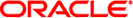
|
System Administration Guide: Advanced Administration Oracle Solaris 11 Express 11/10 |
| Skip Navigation Links | |
| Exit Print View | |
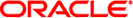
|
System Administration Guide: Advanced Administration Oracle Solaris 11 Express 11/10 |
1. Managing Terminals, Modems and Serial Port Services (Tasks)
2. Displaying and Changing System Information (Tasks)
3. Scheduling System Tasks (Tasks)
4. Managing System Processes (Tasks)
5. Monitoring System Performance (Tasks)
6. Troubleshooting Software Problems (Tasks)
7. Managing Core Files (Tasks)
8. Managing System Crash Information (Tasks)
9. Troubleshooting Miscellaneous System Problems (Tasks)
What to Do If You Forgot the Root Password
What to Do If a File System Fills Up
File System Fills Up Because a Large File or Directory Was Created
A TMPFS File System Is Full Because the System Ran Out of Memory
When the root (/) file system or any other file system fills up, you will see the following message in the console window:
.... file system full
There are several reasons why a file system fills up. The following sections describe several scenarios for recovering from a full file system. For information about how to routinely clean out old and unused files to prevent file systems from becoming too full, see Chapter 16, Managing Disk Use (Tasks), in System Administration Guide: Devices and File Systems.
|
|