| Skip Navigation Links | |
| Exit Print View | |
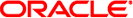
|
System Administration Guide: IP Services Oracle Solaris 11 Express 11/10 |
| Skip Navigation Links | |
| Exit Print View | |
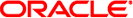
|
System Administration Guide: IP Services Oracle Solaris 11 Express 11/10 |
1. Planning an IPv4 Addressing Scheme (Tasks)
2. Planning an IPv6 Addressing Scheme (Overview)
3. Planning an IPv6 Network (Tasks)
4. Configuring TCP/IP Network Services and IPv4 Addressing (Tasks)
5. Enabling IPv6 on a Network (Tasks)
6. Administering a TCP/IP Network (Tasks)
What's New in IP Tunnel Administration
Tunnels in the Combined IPv6 and IPv4 Network Environments
Packet Flow Through the 6to4 Tunnel
Considerations for Tunnels to a 6to4 Relay Router
Tunnel Configuration and Administration With the dladm Command
Configuring Tunnels (Task Map)
How to Create and Configure an IP Tunnel
How to Configure a 6to4 Tunnel
How to Configure a 6to4 Tunnel to a 6to4 Relay Router
How to Modify an IP Tunnel Configuration
How to Display an IP Tunnel's Configuration
How to Display an IP Tunnel's Properties
8. Troubleshooting Network Problems (Tasks)
9. TCP/IP and IPv4 in Depth (Reference)
12. Planning for DHCP Service (Tasks)
13. Configuring the DHCP Service (Tasks)
14. Administering DHCP (Tasks)
15. Configuring and Administering the DHCP Client
16. Troubleshooting DHCP (Reference)
17. DHCP Commands and Files (Reference)
18. IP Security Architecture (Overview)
20. IP Security Architecture (Reference)
21. Internet Key Exchange (Overview)
23. Internet Key Exchange (Reference)
24. IP Filter in Oracle Solaris (Overview)
Part IV Networking Performance
26. Integrated Load Balancer Overview
27. Configuration of Integrated Load Balancer Tasks
28. Virtual Router Redundancy Protocol (Overview)
29. VRRP Configuration (Tasks)
30. Implementing Congestion Control
Part V IP Quality of Service (IPQoS)
31. Introducing IPQoS (Overview)
32. Planning for an IPQoS-Enabled Network (Tasks)
33. Creating the IPQoS Configuration File (Tasks)
34. Starting and Maintaining IPQoS (Tasks)
35. Using Flow Accounting and Statistics Gathering (Tasks)
To properly deploy IP tunnels, you need to perform two main tasks. First, you create the tunnel link. Then, you configure an IP interface over the tunnel. This section briefly describes the requirements for creating tunnels and their corresponding IP interfaces.
To successfully create tunnels, you must observe the following requirements:
If you use host names instead of literal IP addresses, these names must resolve to valid IP addresses that are compatible with the tunnel type.
The IPv4 or IPv6 tunnel that you create must not share the same tunnel source address and tunnel destination address with another configured tunnel.
The IPv4 or IPv6 tunnel that you create must not share the same tunnel source address with an existing 6to4 tunnel.
If you create a 6to4 tunnel, that tunnel must not share the same tunnel source address with another configured tunnel.
For information about setting up tunnels in your network, refer to Planning for Tunnels in the Network Topology.
Each tunnel type has specific IP address requirements on the IP interface that you configure over the tunnel. The requirements are summarized in the following table.
Table 7-1 Tunnels and IP Interface Requirements
|
You can override the default IPv6 interface address of 6to4 tunnels by specifying a different IPv6 address. Such additional IPv6 addresses can be included in the tunnel's hostname6.tunnel-name file. Otherwise, the file can remain empty.
Similarly, to override the link-local addresses that are automatically set for IPv6 interfaces over IPv4 or IPv6 tunnels, you can specify different source and destination addresses in the tunnel's host file.