| Skip Navigation Links | |
| Exit Print View | |
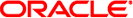
|
System Administration Guide: IP Services Oracle Solaris 11 Express 11/10 |
| Skip Navigation Links | |
| Exit Print View | |
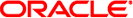
|
System Administration Guide: IP Services Oracle Solaris 11 Express 11/10 |
1. Planning an IPv4 Addressing Scheme (Tasks)
2. Planning an IPv6 Addressing Scheme (Overview)
3. Planning an IPv6 Network (Tasks)
4. Configuring TCP/IP Network Services and IPv4 Addressing (Tasks)
5. Enabling IPv6 on a Network (Tasks)
6. Administering a TCP/IP Network (Tasks)
8. Troubleshooting Network Problems (Tasks)
9. TCP/IP and IPv4 in Depth (Reference)
12. Planning for DHCP Service (Tasks)
13. Configuring the DHCP Service (Tasks)
14. Administering DHCP (Tasks)
15. Configuring and Administering the DHCP Client
16. Troubleshooting DHCP (Reference)
17. DHCP Commands and Files (Reference)
18. IP Security Architecture (Overview)
20. IP Security Architecture (Reference)
21. Internet Key Exchange (Overview)
23. Internet Key Exchange (Reference)
24. IP Filter in Oracle Solaris (Overview)
Part IV Networking Performance
26. Integrated Load Balancer Overview
ILB and the Service Management Facility
27. Configuration of Integrated Load Balancer Tasks
28. Virtual Router Redundancy Protocol (Overview)
29. VRRP Configuration (Tasks)
30. Implementing Congestion Control
Part V IP Quality of Service (IPQoS)
31. Introducing IPQoS (Overview)
32. Planning for an IPQoS-Enabled Network (Tasks)
33. Creating the IPQoS Configuration File (Tasks)
34. Starting and Maintaining IPQoS (Tasks)
35. Using Flow Accounting and Statistics Gathering (Tasks)
This section describes the working of ILB processes like the client-to-server packet processing and server-to-client packet processing.
Client-to-server packet processing:
ILB receives an incoming request that is sent by the client to a VIP address and matches the request to a load-balancing rule.
If ILB finds a matching load-balancing rule, it uses a load-balancing algorithm to forward the request to the back-end server depending on the mode of operation.
In DSR mode, ILB replaces the MAC header of the incoming request with the MAC header of the selected back-end server.
In half-NAT mode, ILB replaces the destination IP address and the transport protocol port number of the incoming request with that of the selected back-end server.
In full-NAT mode, ILB replaces the source IP address and the transport protocol port number of the incoming request with the load-balancing rule's NAT source address. ILB also replaces the destination IP address and the transport protocol port number of the incoming request with that of the selected back-end server.
ILB forwards the modified incoming request to the selected back-end server.
Server-to-client packet processing:
The back-end server sends a reply to ILB in response to the incoming request from the client.
ILB's action after receiving the response from the back-end server is based on the mode of operation, as follows:
In normal DSR mode, the response from the back-end server bypasses ILB and goes directly to the client. However, if ILB is also used as a router for the back-end server, then the response from the back-end server to the client is routed through the machine running ILB.
In half-NAT mode and full-NAT mode, ILB matches the response from the back-end server to the incoming request and replaces the changed IP address and the transport protocol port number with that of the original incoming request. ILB then forwards the response to the client.