| Skip Navigation Links | |
| Exit Print View | |
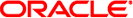
|
System Administration Guide: IP Services Oracle Solaris 11 Express 11/10 |
| Skip Navigation Links | |
| Exit Print View | |
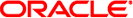
|
System Administration Guide: IP Services Oracle Solaris 11 Express 11/10 |
1. Planning an IPv4 Addressing Scheme (Tasks)
2. Planning an IPv6 Addressing Scheme (Overview)
3. Planning an IPv6 Network (Tasks)
4. Configuring TCP/IP Network Services and IPv4 Addressing (Tasks)
5. Enabling IPv6 on a Network (Tasks)
6. Administering a TCP/IP Network (Tasks)
8. Troubleshooting Network Problems (Tasks)
9. TCP/IP and IPv4 in Depth (Reference)
12. Planning for DHCP Service (Tasks)
13. Configuring the DHCP Service (Tasks)
14. Administering DHCP (Tasks)
15. Configuring and Administering the DHCP Client
16. Troubleshooting DHCP (Reference)
17. DHCP Commands and Files (Reference)
18. IP Security Architecture (Overview)
20. IP Security Architecture (Reference)
21. Internet Key Exchange (Overview)
23. Internet Key Exchange (Reference)
24. IP Filter in Oracle Solaris (Overview)
Part IV Networking Performance
26. Integrated Load Balancer Overview
27. Configuration of Integrated Load Balancer Tasks
28. Virtual Router Redundancy Protocol (Overview)
29. VRRP Configuration (Tasks)
30. Implementing Congestion Control
Part V IP Quality of Service (IPQoS)
31. Introducing IPQoS (Overview)
32. Planning for an IPQoS-Enabled Network (Tasks)
33. Creating the IPQoS Configuration File (Tasks)
34. Starting and Maintaining IPQoS (Tasks)
35. Using Flow Accounting and Statistics Gathering (Tasks)
Network congestion occurs typically in the form of router buffer overflows, when nodes send more packets than the network can accommodate. Various algorithms have been developed that prevent of traffic congestion by setting controls on the sending systems. These algorithms are supported in Oracle Solaris and can be directly plugged in to the operating system.
The following table lists the supported algorithms with brief descriptions of each.
|
In Oracle Solaris, congestion control is enabled by setting the following control-related TCP properties. Although these properties are listed for TCP, the control mechanism that is enabled by these properties also applies to SCTP traffic.
cong_enabled - contains a list of algorithms, separated by commas, that are currently operational in the system. You can add or remove algorithms to enable only those algorithms you want to use.
cong_default - the algorithm that is used by default when applications do not specify the algorithms explicitly in socket options. Currently, the setting of the cong_default property applies to both global and non-global zones.
To set these properties, you use the ipadm set-prop command. You use either the += modifier to add algorithms or the -= modifier to remove algorithms.
For more information, see How to Obtain Administrative Rights in System Administration Guide: Security Services.
# ipadm show-prop -p cong_enabled,cong_default tcp
If you do not specify the properties, then all of the protocol properties will be displayed.
The command displays both the current settings as well as the possible algorithms that you can assign to the properties.
# ipadm set-prop -p cong-ctrl-property+=algorithm tcp
where
refers to either the cong_enabled property or the cong_default property.
specifies the algorithm that you are setting for the property. You can specify any algorithm that is listed under the POSSIBLE field heading in the output of the ipadm show-prop command.
# ipadm set-prop -p cong-ctrl-property-=algorithm tcp
Note - No sequence rules are followed when adding or removing algorithms. You can remove an algorithm before adding other algorithms to a property. However, the cong_default property must always have a defined algorithm.
# ipadm show-prop -p cong_enabled,cong_default tcp
Example 30-1 Setting Algorithms for Congestion Control
This example changes the default algorithm of the TCP protocol from newreno to cubic. It also removes vegas from the list of enabled algorithms.
# ipadm show-prop -p cong_default,cong_enabled tcp
PROTO PROPERTY PERM CURRENT PERSISTENT DEFAULT POSSIBLE
tcp cong_default rw newreno -- newreno -
tcp cong_enabled rw newreno,cubic, -- newreno newreno,cubic,
highspeed, highspeed,vegas
vegas
# ipadm set-prop -p cong_enabled-=vegas tcp
# ipadm set-prop -p cong_default=cubic tcp
# ipadm show-prop -p cong_default,confg_enabled tcp
PROTO PROPERTY PERM CURRENT PERSISTENT DEFAULT POSSIBLE
tcp cong_default rw cubic -- newreno -
tcp cong_enabled rw newreno,cubic, -- newreno newreno,cubic,
highspeed highspeed,vegas