| Skip Navigation Links | |
| Exit Print View | |
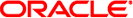
|
System Administration Guide: IP Services Oracle Solaris 11 Express 11/10 |
| Skip Navigation Links | |
| Exit Print View | |
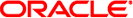
|
System Administration Guide: IP Services Oracle Solaris 11 Express 11/10 |
1. Planning an IPv4 Addressing Scheme (Tasks)
2. Planning an IPv6 Addressing Scheme (Overview)
3. Planning an IPv6 Network (Tasks)
4. Configuring TCP/IP Network Services and IPv4 Addressing (Tasks)
5. Enabling IPv6 on a Network (Tasks)
6. Administering a TCP/IP Network (Tasks)
8. Troubleshooting Network Problems (Tasks)
9. TCP/IP and IPv4 in Depth (Reference)
12. Planning for DHCP Service (Tasks)
13. Configuring the DHCP Service (Tasks)
14. Administering DHCP (Tasks)
15. Configuring and Administering the DHCP Client
16. Troubleshooting DHCP (Reference)
17. DHCP Commands and Files (Reference)
18. IP Security Architecture (Overview)
Encapsulating Security Payload
Security Considerations When Using AH and ESP
Authentication and Encryption Algorithms in IPsec
Transport and Tunnel Modes in IPsec
Virtual Private Networks and IPsec
20. IP Security Architecture (Reference)
21. Internet Key Exchange (Overview)
23. Internet Key Exchange (Reference)
24. IP Filter in Oracle Solaris (Overview)
Part IV Networking Performance
26. Integrated Load Balancer Overview
27. Configuration of Integrated Load Balancer Tasks
28. Virtual Router Redundancy Protocol (Overview)
29. VRRP Configuration (Tasks)
30. Implementing Congestion Control
Part V IP Quality of Service (IPQoS)
31. Introducing IPQoS (Overview)
32. Planning for an IPQoS-Enabled Network (Tasks)
33. Creating the IPQoS Configuration File (Tasks)
34. Starting and Maintaining IPQoS (Tasks)
35. Using Flow Accounting and Statistics Gathering (Tasks)
IPsec provides two security protocols for protecting data:
Authentication Header (AH)
Encapsulating Security Payload (ESP)
An AH protects data with an authentication algorithm. An ESP protects data with an encryption algorithm. Optionally, an ESP protects data with an authentication algorithm. Each implementation of an algorithm is called a mechanism.
The authentication header provides data authentication, strong integrity, and replay protection to IP datagrams. AH protects the greater part of the IP datagram. As the following illustration shows, AH is inserted between the IP header and the transport header.
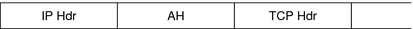
The transport header can be TCP, UDP, SCTP, or ICMP. If a tunnel is being used, the transport header can be another IP header.
The encapsulating security payload (ESP) module provides confidentiality over what the ESP encapsulates. ESP also provides the services that AH provides. However, ESP only provides its protections over the part of the datagram that ESP encapsulates. ESP provides optional authentication services to ensure the integrity of the protected packet. Because ESP uses encryption-enabling technology, a system that provides ESP can be subject to import and export control laws.
ESP encapsulates its data, so ESP only protects the data that follows its beginning in the datagram, as shown in the following illustration.
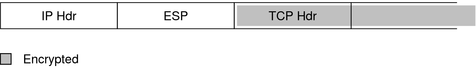
In a TCP packet, ESP encapsulates only the TCP header and its data. If the packet is an IP-in-IP datagram, ESP protects the inner IP datagram. Per-socket policy allows self-encapsulation, so ESP can encapsulate IP options when ESP needs to.
If self-encapsulation is set, a copy of the IP header is made to construct an IP-in-IP datagram. For example, when self-encapsulation is not set on a TCP socket, the datagram is sent in the following format:
[ IP(a -> b) options + TCP + data ]
When self-encapsulation is set on that TCP socket, the datagram is sent in the following format:
[ IP(a -> b) + ESP [ IP(a -> b) options + TCP + data ] ]
For further discussion, see Transport and Tunnel Modes in IPsec.
The following table compares the protections that are provided by AH and ESP.
Table 18-2 Protections Provided by AH and ESP in IPsec
|
IPsec security protocols use two types of algorithms, authentication and encryption. The AH module uses authentication algorithms. The ESP module can use encryption as well as authentication algorithms. You can obtain a list of the algorithms on your system and their properties by using the ipsecalgs command. For more information, see the ipsecalgs(1M) man page. You can also use the functions that are described in the getipsecalgbyname(3NSL) man page to retrieve the properties of algorithms.
IPsec on a Solaris system uses the Solaris cryptographic framework to access the algorithms. The framework provides a central repository for algorithms, in addition to other services. The framework enables IPsec to take advantage of high performance cryptographic hardware accelerators. The framework also provides resource control features. For example, the framework enables you to limit the amount of CPU time spent in cryptographic operations in the kernel.
For more information, see the following:
Authentication algorithms produce an integrity checksum value or digest that is based on the data and a key. The AH module uses authentication algorithms. The ESP module can use authentication algorithms as well.
Encryption algorithms encrypt data with a key. The ESP module in IPsec uses encryption algorithms. The algorithms operate on data in units of a block size.