| Skip Navigation Links | |
| Exit Print View | |
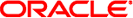
|
System Administration Guide: Network Services Oracle Solaris 11 Express 11/10 |
| Skip Navigation Links | |
| Exit Print View | |
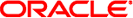
|
System Administration Guide: Network Services Oracle Solaris 11 Express 11/10 |
Part I Network Services Topics
Clock Synchronization (Overview)
Using Other Time-Related Commands (Tasks)
How to Synchronize Date and Time From Another System
Network Time Protocol (Reference)
Part II Accessing Network File Systems Topics
4. Managing Network File Systems (Overview)
5. Network File System Administration (Tasks)
6. Accessing Network File Systems (Reference)
8. Planning and Enabling SLP (Tasks)
10. Incorporating Legacy Services
Part V Serial Networking Topics
15. Solaris PPP 4.0 (Overview)
16. Planning for the PPP Link (Tasks)
17. Setting Up a Dial-up PPP Link (Tasks)
18. Setting Up a Leased-Line PPP Link (Tasks)
19. Setting Up PPP Authentication (Tasks)
20. Setting Up a PPPoE Tunnel (Tasks)
21. Fixing Common PPP Problems (Tasks)
22. Solaris PPP 4.0 (Reference)
23. Migrating From Asynchronous Solaris PPP to Solaris PPP 4.0 (Tasks)
25. Administering UUCP (Tasks)
Part VI Working With Remote Systems Topics
27. Working With Remote Systems (Overview)
28. Administering the FTP Server (Tasks)
29. Accessing Remote Systems (Tasks)
Part VII Monitoring Network Services Topics
The following procedures show how to set up and use the NTP service.
For more information, see How to Obtain Administrative Rights in System Administration Guide: Security Services.
To ensure proper execution of the xntpd daemon, the ntp.conf file must first be created. The ntp.server file can be used as a template.
# cd /etc/inet # cp ntp.server ntp.conf
# svcadm enable network/ntp
For more information, see How to Obtain Administrative Rights in System Administration Guide: Security Services.
To activate the xntpd daemon, the ntp.conf file must first be created.
# cd /etc/inet # cp ntp.client ntp.conf
# svcadm enable network/ntp