| Skip Navigation Links | |
| Exit Print View | |
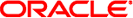
|
System Administration Guide: Network Services Oracle Solaris 11 Express 11/10 |
| Skip Navigation Links | |
| Exit Print View | |
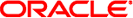
|
System Administration Guide: Network Services Oracle Solaris 11 Express 11/10 |
Part I Network Services Topics
Part II Accessing Network File Systems Topics
4. Managing Network File Systems (Overview)
5. Network File System Administration (Tasks)
6. Accessing Network File Systems (Reference)
8. Planning and Enabling SLP (Tasks)
10. Incorporating Legacy Services
Part V Serial Networking Topics
15. Solaris PPP 4.0 (Overview)
16. Planning for the PPP Link (Tasks)
17. Setting Up a Dial-up PPP Link (Tasks)
18. Setting Up a Leased-Line PPP Link (Tasks)
19. Setting Up PPP Authentication (Tasks)
20. Setting Up a PPPoE Tunnel (Tasks)
21. Fixing Common PPP Problems (Tasks)
22. Solaris PPP 4.0 (Reference)
23. Migrating From Asynchronous Solaris PPP to Solaris PPP 4.0 (Tasks)
Configuring UUCP Database Files
25. Administering UUCP (Tasks)
Part VI Working With Remote Systems Topics
27. Working With Remote Systems (Overview)
28. Administering the FTP Server (Tasks)
29. Accessing Remote Systems (Tasks)
Part VII Monitoring Network Services Topics
The UUCP software is automatically included when you run the Oracle Solaris installation program and select the entire distribution. Alternatively, you can add the UUCP software by using pkgadd. The UUCP programs can be divided into three categories: daemons, administrative programs, and user programs.
The UUCP system has four daemons: uucico, uuxqt, uusched, and in.uucpd. These daemons handle UUCP file transfers and command executions. You can also run them manually from the shell, if necessary.
Selects the device that is used for the link, establishes the link to the remote computer, and performs the required login sequence and permission checks. Also, uucico transfers data files, execute files, and results from logs, and notifies the user by mail of transfer completions. uucico acts as the “login shell” for UUCP login accounts. When the local uucico daemon calls a remote machine, it communicates directly with the remote uucico daemon during the session.
After all the required files have been created, uucp, uuto, and uux programs execute the uucico daemon to contact the remote computer. uusched and Uutry all execute uucico. See the uucico(1M) man page for details.
Executes remote execution requests. This daemon searches the spool directory for execute files (always named X.file) that have been sent from a remote computer. When an X.file file is found, uuxqt opens it to get the list of data files that are required for the execution. uuxqt then checks to see if the required data files are available and accessible. If the files are available, uuxqt checks the Permissions file to verify that it has permission to execute the requested command. The uuxqt daemon is executed by the uudemon.hour shell script, which is started by cron. See the uuxqt(1M) man page for details.
Schedules the queued work in the spool directory. uusched is initially run at boot time by the uudemon.hour shell script, which is started by cron. See the uusched(1M) man page for details. Before starting the uucico daemon, uusched randomizes the order in which remote computers are called.
Supports UUCP connections over networks. The inetd on the remote host invokes in.uucpd whenever a UUCP connection is established. uucpd then prompts for a login name. uucico on the calling host must respond with a login name. in.uucpd then prompts for a password, unless a password is not required. See the in.uucpd(1M) man page for details.
Most UUCP administrative programs are in /usr/lib/uucp. Most basic database files are in /etc/uucp. The only exception is uulog, which is in /usr/bin. The home directory of the uucp login ID is /usr/lib/uucp. When running the administrative programs through su or login, use the uucp user ID. The user ID owns the programs and spooled data files.
Displays the contents of a specified computer's log files. Log files are created for each remote computer with which your machine communicates. The log files record each use of uucp, uuto, and uux. See the uucp(1C) man page for details.
Cleans up the spool directory. uucleanup is normally executed from the uudemon.cleanup shell script, which is started by cron. See the uucleanup(1M) man page for details.
Tests call-processing capabilities and does moderate debugging. Uutry invokes the uucico daemon to establish a communication link between your machine and the remote computer that you specify. See the Uutry(1M) man page for details.
Checks for the presence of UUCP directories, programs, and support files. uucheck can also check certain parts of the /etc/uucp/Permissions file for obvious syntactic errors. See the uucheck(1M) man page for details.
The UUCP user programs are in /usr/bin. You do not need special permission to use these programs.
Connects your machine to a remote computer so that you can log in to both machines at the same time. cu enables you to transfer files or execute commands on either machine without dropping the initial link. See the cu(1C) man page for details.
Lets you copy a file from one machine to another machine. uucp creates work files and data files, queues the job for transfer, and calls the uucico daemon, which in turn attempts to contact the remote computer. See the uucp(1C) man page for details.
Copies files from the local machine to the public spool directory /var/spool/uucppublic/receive on the remote machine. Unlike uucp, which lets you copy a file to any accessible directory on the remote machine, uuto places the file in an appropriate spool directory and tells the remote user to pick the file up with uupick. See the uuto(1C) man page for details.
Retrieves files in /var/spool/uucppublic/receive when files are transferred to a computer by using uuto. See the uuto(1C) man page.
Creates the work, data, and execute files that are needed to execute commands on a remote machine. See the uux(1C) man page for details.
Displays the status of requested transfers (uucp, uuto, or uux). uustat also provides a means of controlling queued transfers. See the uustat(1C) man page for details.