| Skip Navigation Links | |
| Exit Print View | |
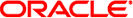
|
System Administration Guide: Naming and Directory Services (DNS, NIS, and LDAP) Oracle Solaris 11 Express 11/10 |
| Skip Navigation Links | |
| Exit Print View | |
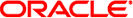
|
System Administration Guide: Naming and Directory Services (DNS, NIS, and LDAP) Oracle Solaris 11 Express 11/10 |
Part I About Naming and Directory Services
1. Naming and Directory Services (Overview)
2. The Name Service Switch (Overview)
Part II DNS Setup and Administration
3. DNS Setup and Administration (Reference)
Part III NIS Setup and Administration
4. Network Information Service (NIS) (Overview)
5. Setting Up and Configuring NIS Service
Part IV LDAP Naming Services Setup and Administration
8. Introduction to LDAP Naming Services (Overview/Reference)
9. LDAP Basic Components and Concepts (Overview)
10. Planning Requirements for LDAP Naming Services (Tasks)
11. Setting Up Sun Java System Directory Server With LDAP Clients (Tasks)
12. Setting Up LDAP Clients (Tasks)
13. LDAP Troubleshooting (Reference)
14. LDAP General Reference (Reference)
LDAP Tools Requiring LDAP Naming Services
Example pam.conf File for pam_ldap
RFC 2307 Network Information Service Schema
Directory User Agent Profile (DUAProfile) Schema
Role-Based Access Control and Execution Profile Schema
Internet Print Protocol Information for LDAP
Internet Print Protocol (IPP) Attributes
Internet Print Protocol (IPP) ObjectClasses
Generic Directory Server Requirements for LDAP
Default Filters Used by LDAP Naming Services
15. Transitioning From NIS to LDAP (Overview/Tasks)
Part V Active Directory Naming Service
Note - Previously, if you enabled pam_ldap account management, all users needed to provide a login password for authentication any time they logged in to the system. Therefore, nonpassword-based logins using tools such as rsh, rlogin, or ssh would fail.
Now, however, pam_ldap(5), when used with Sun Java System Directory Servers DS5.2p4 and newer releases, enables users to log in with rsh, rlogin, rcp and ssh without giving a password.
pam_ldap(5) is now modified to perform account management and retrieve the account status of users without authenticating to Directory Server as the user logging in. The new control to this on Directory Server is 1.3.6.1.4.1.42.2.27.9.5.8, which is enabled by default.
To modify this control for other than default, add Access Control Instructions (ACI) on Directory Server:
dn: oid=1.3.6.1.4.1.42.2.27.9.5.8,cn=features,cn=config
objectClass: top
objectClass: directoryServerFeature
oid:1.3.6.1.4.1.42.2.27.9.5.8
cn:Password Policy Account Usable Request Control
aci: (targetattr != "aci")(version 3.0; acl "Account Usable";
allow (read, search, compare, proxy)
(groupdn = "ldap:///cn=Administrators,cn=config");)
creatorsName: cn=server,cn=plugins,cn=config
modifiersName: cn=server,cn=plugins,cn=config
# # Authentication management # # login service (explicit because of pam_dial_auth) # login auth requisite pam_authtok_get.so.1 login auth required pam_dhkeys.so.1 login auth required pam_unix_cred.so.1 login auth required pam_dial_auth.so.1 login auth binding pam_unix_auth.so.1 server_policy login auth required pam_ldap.so.1 # # rlogin service (explicit because of pam_rhost_auth) # rlogin auth sufficient pam_rhosts_auth.so.1 rlogin auth requisite pam_authtok_get.so.1 rlogin auth required pam_dhkeys.so.1 rlogin auth required pam_unix_cred.so.1 rlogin auth binding pam_unix_auth.so.1 server_policy rlogin auth required pam_ldap.so.1 # # rsh service (explicit because of pam_rhost_auth, # and pam_unix_auth for meaningful pam_setcred) # rsh auth sufficient pam_rhosts_auth.so.1 rsh auth required pam_unix_cred.so.1 rsh auth binding pam_unix_auth.so.1 server_policy rsh auth required pam_ldap.so.1 # # PPP service (explicit because of pam_dial_auth) # ppp auth requisite pam_authtok_get.so.1 ppp auth required pam_dhkeys.so.1 ppp auth required pam_dial_auth.so.1 ppp auth binding pam_unix_auth.so.1 server_policy ppp auth required pam_ldap.so.1 # # Default definitions for Authentication management # Used when service name is not explicitly mentioned for authentication # other auth requisite pam_authtok_get.so.1 other auth required pam_dhkeys.so.1 other auth required pam_unix_cred.so.1 other auth binding pam_unix_auth.so.1 server_policy other auth required pam_ldap.so.1 # # passwd command (explicit because of a different authentication module) # passwd auth binding pam_passwd_auth.so.1 server_policy passwd auth required pam_ldap.so.1 # # cron service (explicit because of non-usage of pam_roles.so.1) # cron account required pam_unix_account.so.1 # # Default definition for Account management # Used when service name is not explicitly mentioned for account management # other account requisite pam_roles.so.1 other account binding pam_unix_account.so.1 server_policy other account required pam_ldap.so.1 # # Default definition for Session management # Used when service name is not explicitly mentioned for session management # other session required pam_unix_session.so.1 # # Default definition for Password management # Used when service name is not explicitly mentioned for password management # other password required pam_dhkeys.so.1 other password requisite pam_authtok_get.so.1 other password requisite pam_authtok_check.so.1 other password required pam_authtok_store.so.1 server_policy # # Support for Kerberos V5 authentication and example configurations can # be found in the pam_krb5(5) man page under the "EXAMPLES" section. #