| Skip Navigation Links | |
| Exit Print View | |
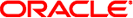
|
System Administration Guide: Security Services Oracle Solaris 11 Express 11/10 |
| Skip Navigation Links | |
| Exit Print View | |
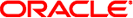
|
System Administration Guide: Security Services Oracle Solaris 11 Express 11/10 |
1. Security Services (Overview)
Part II System, File, and Device Security
2. Managing Machine Security (Overview)
3. Controlling Access to Systems (Tasks)
4. Virus Scanning Service (Tasks)
5. Controlling Access to Devices (Tasks)
6. Using the Basic Audit Reporting Tool (Tasks)
7. Controlling Access to Files (Tasks)
Part III Roles, Rights Profiles, and Privileges
8. Using Roles and Privileges (Overview)
9. Using Role-Based Access Control (Tasks)
10. Role-Based Access Control (Reference)
Part IV Oracle Solaris Cryptographic Services
13. Oracle Solaris Cryptographic Framework (Overview)
14. Oracle Solaris Cryptographic Framework (Tasks)
15. Oracle Solaris Key Management Framework
Part V Authentication Services and Secure Communication
16. Using Authentication Services (Tasks)
19. Using Solaris Secure Shell (Tasks)
20. Solaris Secure Shell (Reference)
21. Introduction to the Kerberos Service
22. Planning for the Kerberos Service
23. Configuring the Kerberos Service (Tasks)
24. Kerberos Error Messages and Troubleshooting
25. Administering Kerberos Principals and Policies (Tasks)
26. Using Kerberos Applications (Tasks)
27. The Kerberos Service (Reference)
Part VII Oracle Solaris Auditing
28. Oracle Solaris Auditing (Overview)
How Is Auditing Related to Security?
Audit Terminology and Concepts
Audit Classes and Preselection
Audit Records and Audit Tokens
Storing and Managing the Audit Trail
Auditing on a System With Zones
Oracle Solaris Auditing Enhancements in the Oracle Solaris 11 Express Release
29. Planning for Oracle Solaris Auditing
30. Managing Oracle Solaris Auditing (Tasks)
During system configuration, you preselect which classes of audit records to monitor. You can also fine-tune the degree of auditing that is done for individual users. The following figure shows details of the flow of Oracle Solaris auditing.
Figure 28-1 The Flow of Auditing
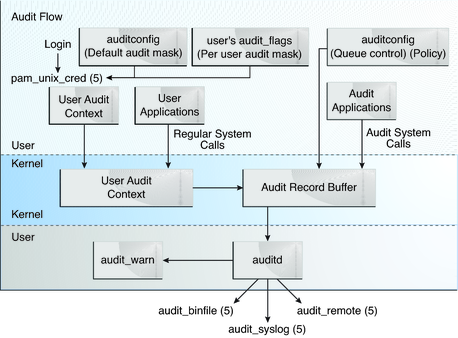
After audit data is collected in the kernel, plugins distribute the data to the appropriate locations.
The audit_binfile plugin places binary audit records in designated audit directories. Post-selection tools enable you to examine interesting parts of the audit trail.
The audit_remote plugin sends binary audit records across a protected link to a remote repository.
For the audit_syslog plugin sends text summaries of audit records to syslog.
Systems that install non-global zones can audit all zones identically from the global zone. These systems can also be configured to collect different records in the non-global zones. For more information, see Auditing and Oracle Solaris Zones.