| Skip Navigation Links | |
| Exit Print View | |
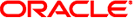
|
System Administration Guide: Devices and File Systems Oracle Solaris 11 Express 11/10 |
| Skip Navigation Links | |
| Exit Print View | |
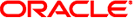
|
System Administration Guide: Devices and File Systems Oracle Solaris 11 Express 11/10 |
1. Managing Removable Media (Overview)
2. Managing Removable Media (Tasks)
3. Accessing Removable Media (Tasks)
4. Writing CDs and DVDs (Tasks)
5. Managing Devices (Overview/Tasks)
6. Dynamically Configuring Devices (Tasks)
7. Using USB Devices (Overview)
9. Using InfiniBand Devices (Overview/Tasks)
11. Administering Disks (Tasks)
12. SPARC: Adding a Disk (Tasks)
13. x86: Adding a Disk (Tasks)
14. Configuring iSCSI Storage Devices With COMSTAR
15. Configuring and Managing the Solaris Internet Storage Name Service (iSNS)
17. The format Utility (Reference)
18. Managing File Systems (Overview)
19. Creating ZFS, UFS, TMPFS, and LOFS File Systems (Tasks)
20. Mounting and Unmounting File Systems (Tasks)
21. Configuring Additional Swap Space (Tasks)
22. Copying Files and File Systems (Tasks)
23. Managing Tape Drives (Tasks)
Specifying the Rewind Option for a Tape Drive
Specifying Different Densities for a Tape Drive
How to Display Tape Drive Status
Handling Magnetic Tape Cartridges
Retensioning a Magnetic Tape Cartridge
A backup tape that cannot be read is useless. So, periodically clean and check your tape drives to ensure correct operation. See your hardware manuals for instructions on procedures for cleaning a tape drive. You can check your tape hardware by doing either of the following:
Copying some files to the tape, reading the files back, and then comparing the original files with the copied files.
Using the -v option of the ufsdump command to verify the contents of the media with the source file system. The file system must be unmounted or completely idle for the -v option to be effective.
Be aware that hardware can fail in ways that the system does not report.
Always label your tapes after a backup. If you are using a backup strategy similar to the strategies suggested in Chapter 23, Backing Up and Restoring UFS File Systems (Overview), in System Administration Guide: Devices and File Systems, you should indicate on the label “Tape A,” “Tape B,” and so forth. This label should never change. Every time you do a backup, make another tape label that contains the following information:
The backup date
The name of the machine and file system that is backed up
The backup level
The tape number (1 of n, if the backup spans multiple volumes)
Any information specific to your site
Store your tapes in a dust-free safe location, away from magnetic equipment. Some sites store archived tapes in fireproof cabinets at remote locations.
You should create and maintain a log that tracks which media (tape volume) stores each job (backup) and the location of each backed-up file.