| Skip Navigation Links | |
| Exit Print View | |
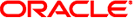
|
System Administration Guide: Devices and File Systems Oracle Solaris 11 Express 11/10 |
| Skip Navigation Links | |
| Exit Print View | |
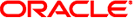
|
System Administration Guide: Devices and File Systems Oracle Solaris 11 Express 11/10 |
1. Managing Removable Media (Overview)
2. Managing Removable Media (Tasks)
3. Accessing Removable Media (Tasks)
4. Writing CDs and DVDs (Tasks)
5. Managing Devices (Overview/Tasks)
6. Dynamically Configuring Devices (Tasks)
7. Using USB Devices (Overview)
9. Using InfiniBand Devices (Overview/Tasks)
11. Administering Disks (Tasks)
12. SPARC: Adding a Disk (Tasks)
13. x86: Adding a Disk (Tasks)
14. Configuring iSCSI Storage Devices With COMSTAR
15. Configuring and Managing the Solaris Internet Storage Name Service (iSNS)
17. The format Utility (Reference)
18. Managing File Systems (Overview)
19. Creating ZFS, UFS, TMPFS, and LOFS File Systems (Tasks)
20. Mounting and Unmounting File Systems (Tasks)
21. Configuring Additional Swap Space (Tasks)
22. Copying Files and File Systems (Tasks)
 Virtual File Systems
Virtual File Systems Commands for UFS File System Administration
Commands for UFS File System Administration Virtual File Systems
Virtual File Systems The Virtual File System Table
The Virtual File System Table Disk-Based File Systems
Disk-Based File Systems Disk-Based File Systems
Disk-Based File Systems Making a Literal File System Copy
Making a Literal File System Copy Creating and Mounting a Loopback File System (LOFS)
Creating and Mounting a Loopback File System (LOFS) Virtual File Systems
Virtual File Systems Default Solaris File Systems
Default Solaris File Systems Commands for UFS File System Administration
Commands for UFS File System Administration Disk-Based File Systems
Disk-Based File Systems Disk-Based File Systems
Disk-Based File Systems Default Solaris File Systems
Default Solaris File Systems Virtual File Systems
Virtual File Systems Virtual File Systems
Virtual File Systems How to Determine a File System's Type
How to Determine a File System's Type Disk-Based File Systems
Disk-Based File Systems Disk-Based File Systems
Disk-Based File Systems Overview of Mounting File Systems
Overview of Mounting File Systems Manual Pages for Generic and Specific File System Commands
Manual Pages for Generic and Specific File System Commands Default Solaris File Systems
Default Solaris File Systems The Mounted File System Table
The Mounted File System Table Virtual File Systems
Virtual File Systems Network-Based File Systems
Network-Based File Systems Virtual File Systems
Virtual File Systems Default Solaris File Systems
Default Solaris File Systems Disk-Based File Systems
Disk-Based File Systems Default Solaris File Systems
Default Solaris File Systems Virtual File Systems
Virtual File Systems Virtual File Systems
Virtual File Systems Virtual File Systems
Virtual File Systems Virtual File Systems
Virtual File Systems The NFS Environment
The NFS Environment Virtual File Systems
Virtual File Systems How to Stop All Processes Accessing a File System
How to Stop All Processes Accessing a File System Virtual File Systems
Virtual File Systems Virtual File Systems
Virtual File Systems Types of File Systems
Types of File Systems Disk-Based File Systems
Disk-Based File Systems Disk-Based File Systems
Disk-Based File Systems Default Solaris File Systems
Default Solaris File Systems Default Solaris File Systems
Default Solaris File Systems Archiving Files to Multiple Diskettes
Archiving Files to Multiple Diskettes Commands for Copying File Systems
Commands for Copying File Systems How to Display the Size of Files
How to Display the Size of Files Determining a File System's Type
Determining a File System's Type Determining a File System's Type
Determining a File System's Type How to Find Files That Exceed a Specified Size Limit
How to Find Files That Exceed a Specified Size Limit Virtual File Systems
Virtual File Systems How to Retrieve Files From a Tape (tar)
How to Retrieve Files From a Tape (tar) The NFS Environment
The NFS Environment How to Find and Delete core Files
How to Find and Delete core Files How to Find Files That Exceed a Specified Size Limit
How to Find Files That Exceed a Specified Size Limit How to Find Files That Exceed a Specified Size Limit
How to Find Files That Exceed a Specified Size Limit How to Determine a File System's Type
How to Determine a File System's Type How to Create a format.dat Entry
How to Create a format.dat Entry Creating a format.dat Entry
Creating a format.dat Entry Syntax of the format.dat File
Syntax of the format.dat File format Utility
format Utility analyze Menu
analyze Menu How to Automatically Configure a SCSI Drive
How to Automatically Configure a SCSI Drive Automatically Configuring SCSI Disk Drives
Automatically Configuring SCSI Disk Drives x86: How to Create a Solaris fdisk Partition
x86: How to Create a Solaris fdisk Partition SPARC: How to Create Disk Slices and Label a Disk
SPARC: How to Create Disk Slices and Label a Disk x86: How to Create Disk Slices and Label a Disk
x86: How to Create Disk Slices and Label a Disk defect Menu
defect Menu How to Determine if a Disk Is Formatted
How to Determine if a Disk Is Formatted How to Display Disk Slice Information
How to Display Disk Slice Information Specifying format Command Names
Specifying format Command Names x86: fdisk Menu
x86: fdisk Menu format Utility
format Utility How to Format a Disk
How to Format a Disk Guidelines for Using the format Utility
Guidelines for Using the format Utility How to Identify the Disks on a System
How to Identify the Disks on a System Identifying Disks on a System
Identifying Disks on a System How to Label a Disk
How to Label a Disk How to Recover a Corrupted Disk Label
How to Recover a Corrupted Disk Label Specifying Block Numbers to format Commands
Specifying Block Numbers to format Commands Getting Help on the format Utility
Getting Help on the format Utility When to Use the format Utility
When to Use the format Utility How to Format a Diskette (rmformat)
How to Format a Diskette (rmformat) Formatting a Disk
Formatting a Disk Commands for UFS File System Administration
Commands for UFS File System Administration File System Monitoring Tool (fsstat)
File System Monitoring Tool (fsstat) File System Monitoring Tool (fsstat)
File System Monitoring Tool (fsstat) Commands for UFS File System Administration
Commands for UFS File System Administration Determining a File System's Type
Determining a File System's Type How to Determine If Removable Media Is Still in Use
How to Determine If Removable Media Is Still in Use How to Determine If Removable Media Is Still in Use
How to Determine If Removable Media Is Still in Use