| Skip Navigation Links | |
| Exit Print View | |
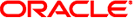
|
System Administration Guide: Devices and File Systems Oracle Solaris 11 Express 11/10 |
| Skip Navigation Links | |
| Exit Print View | |
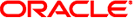
|
System Administration Guide: Devices and File Systems Oracle Solaris 11 Express 11/10 |
1. Managing Removable Media (Overview)
2. Managing Removable Media (Tasks)
3. Accessing Removable Media (Tasks)
4. Writing CDs and DVDs (Tasks)
5. Managing Devices (Overview/Tasks)
6. Dynamically Configuring Devices (Tasks)
7. Using USB Devices (Overview)
9. Using InfiniBand Devices (Overview/Tasks)
11. Administering Disks (Tasks)
12. SPARC: Adding a Disk (Tasks)
13. x86: Adding a Disk (Tasks)
14. Configuring iSCSI Storage Devices With COMSTAR
15. Configuring and Managing the Solaris Internet Storage Name Service (iSNS)
How to Display the Size of Files
How to Find Files That Exceed a Specified Size Limit
Checking the Size of Directories
How to Display the Size of Directories, Subdirectories, and Files
How to Display the User Ownership of Local UFS File Systems
Finding and Removing Old or Inactive Files
How to Find and Remove Old or Inactive Files
How to Clear Out Temporary Directories
How to Find and Delete core Files
How to Delete Crash Dump Files
17. The format Utility (Reference)
18. Managing File Systems (Overview)
19. Creating ZFS, UFS, TMPFS, and LOFS File Systems (Tasks)
20. Mounting and Unmounting File Systems (Tasks)
21. Configuring Additional Swap Space (Tasks)
22. Copying Files and File Systems (Tasks)
This table summarizes the commands available for displaying information about file size and disk space.
|
$ df [directory] [-h] [-t]
With no options, lists all mounted file systems and their device names, the number of 512-byte blocks used, and the number of files.
Specifies the directory whose file system you want to check.
Displays disk space in the power of 1024 scaling.
Displays the total blocks as well as the blocks used for all mounted file systems.
Example 16-1 Displaying Information About File Size and Disk Space
In the following example, all the file systems listed are locally mounted except for /usr/dist.
$ df / (/dev/dsk/c0t0d0s0 ): 101294 blocks 105480 files /devices (/devices ): 0 blocks 0 files /system/contract (ctfs ): 0 blocks 2147483578 files /proc (proc ): 0 blocks 1871 files /etc/mnttab (mnttab ): 0 blocks 0 files /etc/svc/volatile (swap ): 992704 blocks 16964 files /system/object (objfs ): 0 blocks 2147483530 files /usr (/dev/dsk/c0t0d0s6 ): 503774 blocks 299189 files /dev/fd (fd ): 0 blocks 0 files /var/run (swap ): 992704 blocks 16964 files /tmp (swap ): 992704 blocks 16964 files /opt (/dev/dsk/c0t0d0s5 ): 23914 blocks 6947 files /export/home (/dev/dsk/c0t0d0s7 ): 16810 blocks 7160 files
Example 16-2 Displaying File Size Information in 1024 Bytes on a System With a UFS Root File System
In the following example, file system information for a system with a UFS root file system is displayed in 1024 bytes.
$ df -h Filesystem size used avail capacity Mounted on /dev/dsk/c0t0d0s0 249M 200M 25M 90% / /devices 0K 0K 0K 0% /devices ctfs 0K 0K 0K 0% /system/contract proc 0K 0K 0K 0% /proc mnttab 0K 0K 0K 0% /etc/mnttab swap 485M 376K 485M 1% /etc/svc/volatile objfs 0K 0K 0K 0% /system/object /dev/dsk/c0t0d0s6 3.2G 2.9G 214M 94% /usr fd 0K 0K 0K 0% /dev/fd swap 485M 40K 485M 1% /var/run swap 485M 40K 485M 1% /tmp /dev/dsk/c0t0d0s5 13M 1.7M 10M 15% /opt /dev/dsk/c0t0d0s7 9.2M 1.0M 7.3M 13% /export/home
Although /proc and /tmp are local file systems, they are not UFS file systems. /proc is a PROCFS file system, /var/run and /tmp are TMPFS file systems, and /etc/mnttab is an MNTFS file system.
Example 16-3 Displaying File Size Information in 1024 Bytes on a System With a ZFS Root File System
In the following example, file system information for a system with a Oracle Solaris ZFS root file system is displayed in 1024 bytes.
Filesystem size used avail capacity Mounted on
rpool/ROOT/s1008be 67G 4.6G 58G 8% /
/devices 0K 0K 0K 0% /devices
ctfs 0K 0K 0K 0% /system/contract
proc 0K 0K 0K 0% /proc
mnttab 0K 0K 0K 0% /etc/mnttab
swap 1.9G 1.5M 1.9G 1% /etc/svc/volatile
objfs 0K 0K 0K 0% /system/object
sharefs 0K 0K 0K 0% /etc/dfs/sharetab
/platform/sun4u-us3/lib/libc_psr/libc_psr_hwcap1.so.1
63G 4.6G 58G 8% /platform/sun4u-us3/lib/libc_psr.so.1
/platform/sun4u-us3/lib/sparcv9/libc_psr/libc_psr_hwcap1.so.1
63G 4.6G 58G 8% /platform/sun4u-us3/lib/sparcv9/libc_psr.so.1
fd 0K 0K 0K 0% /dev/fd
rpool/ROOT/s1008be/var
67G 73M 58G 1% /var
swap 1.9G 32K 1.9G 1% /tmp
swap 1.9G 40K 1.9G 1% /var/run
rpool/export 67G 20K 58G 1% /export
rpool/export/home 67G 18K 58G 1% /export/homeExample 16-4 Displaying Total Number of Blocks and Files Allocated for a File System
The following example shows a list of all mounted file systems, device names, total 512-byte blocks used, and the number of files. The second line of each two-line entry displays the total number of blocks and files that are allocated for the file system.
$ df -t
/ (/dev/dsk/c0t0d0s0 ): 101294 blocks 105480 files
total: 509932 blocks 129024 files
/devices (/devices ): 0 blocks 0 files
total: 0 blocks 113 files
/system/contract (ctfs ): 0 blocks 2147483578 files
total: 0 blocks 69 files
/proc (proc ): 0 blocks 1871 files
total: 0 blocks 1916 files
/etc/mnttab (mnttab ): 0 blocks 0 files
total: 0 blocks 1 files
/etc/svc/volatile (swap ): 992608 blocks 16964 files
total: 993360 blocks 17025 files
/system/object (objfs ): 0 blocks 2147483530 files
total: 0 blocks 117 files
/usr (/dev/dsk/c0t0d0s6 ): 503774 blocks 299189 files
total: 6650604 blocks 420480 files
/dev/fd (fd ): 0 blocks 0 files
total: 0 blocks 31 files
/var/run (swap ): 992608 blocks 16964 files
total: 992688 blocks 17025 files
/tmp (swap ): 992608 blocks 16964 files
total: 992688 blocks 17025 files
/opt (/dev/dsk/c0t0d0s5 ): 23914 blocks 6947 files
total: 27404 blocks 7168 files
/export/home (/dev/dsk/c0t0d0s7 ): 16810 blocks 7160 files
total: 18900 blocks 7168 files