| Skip Navigation Links | |
| Exit Print View | |
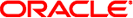
|
System Administration Guide: Oracle Solaris Zones, Oracle Solaris 10 Containers, and Resource Management Oracle Solaris 11 Express 11/10 |
| Skip Navigation Links | |
| Exit Print View | |
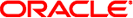
|
System Administration Guide: Oracle Solaris Zones, Oracle Solaris 10 Containers, and Resource Management Oracle Solaris 11 Express 11/10 |
Part I Oracle Solaris Resource Management
1. Introduction to Resource Management
2. Projects and Tasks (Overview)
3. Administering Projects and Tasks
4. Extended Accounting (Overview)
5. Administering Extended Accounting (Tasks)
6. Resource Controls (Overview)
7. Administering Resource Controls (Tasks)
Administering Resource Controls (Task Map)
How to Set the Maximum Number of LWPs for Each Task in a Project
How to Set Multiple Controls on a Project
How to Use the prctl Command to Display Default Resource Control Values
How to Use the prctl Command to Display Information for a Given Resource Control
How to Use prctl to Temporarily Change a Value
How to Use prctl to Lower a Resource Control Value
How to Use prctl to Display, Replace, and Verify the Value of a Control on a Project
8. Fair Share Scheduler (Overview)
9. Administering the Fair Share Scheduler (Tasks)
10. Physical Memory Control Using the Resource Capping Daemon (Overview)
11. Administering the Resource Capping Daemon (Tasks)
13. Creating and Administering Resource Pools (Tasks)
14. Resource Management Configuration Example
15. Introduction to Oracle Solaris Zones
16. Non-Global Zone Configuration (Overview)
17. Planning and Configuring Non-Global Zones (Tasks)
18. About Installing, Halting, Uninstalling, and Cloning Non-Global Zones (Overview)
19. Installing, Booting, Halting, Uninstalling, and Cloning Non-Global Zones (Tasks)
20. Non-Global Zone Login (Overview)
21. Logging In to Non-Global Zones (Tasks)
22. Moving and Migrating Non-Global Zones (Tasks)
23. About Packages on an Oracle Solaris 11 Express System With Zones Installed
24. Oracle Solaris Zones Administration (Overview)
25. Administering Oracle Solaris Zones (Tasks)
26. Troubleshooting Miscellaneous Oracle Solaris Zones Problems
Part III Oracle Solaris 10 Zones
27. Introduction to Oracle Solaris 10 Zones
28. Assessing an Oracle Solaris 10 System and Creating an Archive
30. Configuring the solaris10 Branded Zone
31. Installing the solaris10 Branded Zone
32. Booting a Zone and Zone Migration
33. solaris10 Branded Zone Login and Post-Installation Configuration
A global action on a resource control enables you to receive notice of any entity that is tripping over a resource control value that is set too low.
For example, assume you want to determine whether a web server possesses sufficient CPUs for its typical workload. You could analyze sar data for idle CPU time and load average. You could also examine extended accounting data to determine the number of simultaneous processes that are running for the web server process.
However, an easier approach is to place the web server in a task. You can then set a global action, using syslog, to notify you whenever a task exceeds a scheduled number of LWPs appropriate for the machine's capabilities.
See the sar(1) man page for more information.
# prctl -n task.max-lwps -v 40 -t privileged -d all `pgrep httpd`
# rctladm -e syslog task.max-lwps
If it does, you will see /var/adm/messages such as:
Jan 8 10:15:15 testmachine unix: [ID 859581 kern.notice] NOTICE: privileged rctl task.max-lwps exceeded by task 19